
VMware has announced that its VMware Fusion and VMware Workstation desktop hypervisors are now free to everyone for commercial, educational, and personal use.
In May, the company also made VMware Workstation Pro and Fusion Pro free for personal use, allowing students and home users to set up virtualized test labs and experiment with other OSs by running virtual machines and Kubernetes clusters on Windows, Linux, and macOS devices.
Starting this week, the Pro versions and the two products will no longer be available under a paid subscription model.
"Effective immediately, both VMware Fusion and VMware Workstation will transition away from the paid subscription model, meaning you can now utilize these tools without any cost. The paid versions of these offerings – Workstation Pro and Fusion Pro – are no longer available for purchase," said Broadcom product marketing director Himanshu Singh.
"If you're currently under a commercial contract, you can rest easy knowing that your agreement will remain in effect until the end of your term. You will continue to receive the full level of service and enterprise-grade support as per your contract."
While the free versions will include all the features available in the paid products, Broadcom will no longer provide users with support ticketing for troubleshooting.
Broadcom plans to continue developing new features and improvements and ensure that updates are rolled out promptly.
"We're actively investing in new features, usability improvements, and other valuable enhancements," Singh added. "Our engineering teams are committed to maintaining our high standards for stability, with timely updates and reliable performance."
After signing into your Broadcom account, you can download VMware Fusion and VMware Workstation on this page.
This comes after Broadcom announced the end of perpetual licensing, the discontinuation of the free vSphere Hypervisor (ESXi) offering, and the divestiture of the End-User Computing Division after acquiring VMware one year ago.
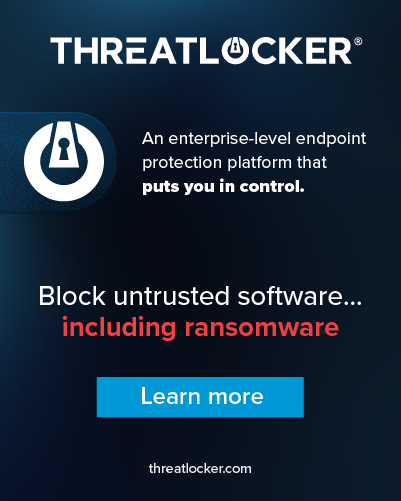








Comments
j337 - 3 days ago
Still impossibly difficult to download though! I do appreciate this move by Broadcom for once! :)
ludditus - 2 days ago
"Still impossibly difficult to download though! I do appreciate this move by Broadcom for once! :) "
How exactly do you download VMware Workstation?! It's not even mentioned anymore on their website among the 81 products listed at vmware.com/products! WTF is that?!
Broadcom will successfully have killed VMware. No paid subscriptions means no continued development. It will became stale and outdated soon.
Cospo - 2 days ago
Having multiple free alternatives for VMware fusion and workstation, makes this a late decision. Pity that Broadcom ripped off the free version esxi for home and lab usage after taking over VMware.
Sloth - 2 days ago
I hope this means they're not mothballing Fusion & Workstation.....
ludditus - 2 days ago
"I hope this means they're not mothballing Fusion & Workstation....."
This is exactly what this means! :(
powerspork - 2 days ago
To download it, log into your broadcom account (or make one). Go to the top right and change the product category to 'VMware Cloud Foundation'. Download workstation pro (personal) not the regular one or it will tell you not entitled.
The catch is, to download it, you need to enter your information. Street address, phone, etc. Expect to see it in a breach later.
ludditus - 2 days ago
Right, but if the product isn't listed in the page vmware.com/products ... how am I supposed to know that it still exists? They have literally killed it.
As for the street address, I usually give the address of a Best Western hotel in UT. I never give real data when an account is forced on me. At some point, somewhere, a UK account was needed. I gave the address of the Buckingham palace. Need a French account? No problemo. 16 Place Vendôme, Paris 75001. VPN when necessary.
darylzero - 2 days ago
https://softwareupdate.vmware.com/cds/vmw-desktop/ ---> https://softwareupdate.vmware.com/cds/vmw-desktop/ws/ ---> step by step down the hierarchy to https://softwareupdate.vmware.com/cds/vmw-desktop/ws/17.5.2/23775571/windows/core/ , download the .exe.tar file, extract the .tar file (you can use 7-zip for example if you don't have native support), and you get the installation kit.
Fraya713 - 2 days ago
VMware was dead to me as soon as they removed their esxi free lab license and I had to rebuild everything.
Fortunately ProxMox works great
eyadbere - 2 days ago
I think it's a great step, but I hope it doesn't come at the price of their software quality, I also hope that VMware won't become outdated in a few years
GT500 - 1 day ago
So much for D3D12 support for VMWare Workstation...