
Microsoft released the first update to the Microsoft Edge Beta channel that brings the web browser to the 78.0.276.8 build, enables the tracking prevention feature by default, and adds new sign-in and sync features.
The tracking prevention feature built within Microsoft Edge is designed to protect users from being tracked while browsing the web by sites that they don't access directly.
"Websites use trackers to collect info about your browsing. Websites may use this info to improve sites and show you content like personalized ads. Some trackers collect and send your info to sites you haven't visited," says Microsoft.
The feature was initially added to Microsoft Edge preview builds on June 27 in the form of an experimental version and users were able to test it by enabling the "Microsoft Edge tracking prevention" flag from the privacy settings page on Microsoft Edge preview builds starting with version 77.0.203.0.

In the Beta version released today, the tracking prevention setting is on by default and it is set on a 'Balanced' level of privacy which blocks known malicious and some third-party trackers to provide a user experience designed to balance web compatibility and privacy.
"You can customize tracking prevention to your preferences by setting it to Strict, which blocks the majority of 3rd party trackers, or Basic, which only blocks malicious trackers," says Microsoft.
You can configure tracking prevention by opening the Settings and more menu, choosing Settings, and then clicking Privacy and services.
To protect the users' privacy, the Microsoft Edge browser will restrict storage access for known trackers, "restricting the ability for that tracker to get or set cookies as well as access storage APIs such as IndexedDB and localStorage."
Also, known tracking resources such as tracking scripts, "pixels", or iframes may also be blocked from loaded when the users visit a website based on the configured tracking prevention setting and the compatibility impact.
New favorites button, sign-in, and sync features
The Microsoft Edge 78.0.276.8 Beta build also adds a new Favorites button to the browser's toolbar for one-click access to the favorites list right from the toolbar. The button can also be removed by right-clicking it and choosing 'Hide from toolbar' and later re-enabled by going to Settings, choosing Appearance. and toggling on the 'Show favorites button' slider.
This Beta release also comes with password and form-fill data sync, a capability that will automatically synchronize form data such as passwords, phone numbers, and emails "with your other Windows or macOS devices also running Microsoft Edge insider channels."
"This will soon extend to other platforms like iOS and Android. Data will also sync between Beta, Dev, and Canary on the same device, making it easier to move between channels," adds Microsoft.

"If you are already signed in with a Microsoft Account and have sync enabled the new password and form-fill data sync has been automatically enabled for you. If you want to manage your sync settings, click on Settings and more and choose Settings. Under your profile choose Sync to turn sync on and off and to manage what data is kept in sync."
Symantec Endpoint Protection issues
Besides the newly added features and the tracking prevention enabled by default, this Microsoft Edge Beta releases reportedly also comes with issues affecting the Settings menu and the Feedback button causing them not to work.
Other users are reporting that after updating to the 78.0.276.8 build, Microsoft Edge Beta will not load any web pages, the issue also affecting internal browser links such as edge://help and edge://version.
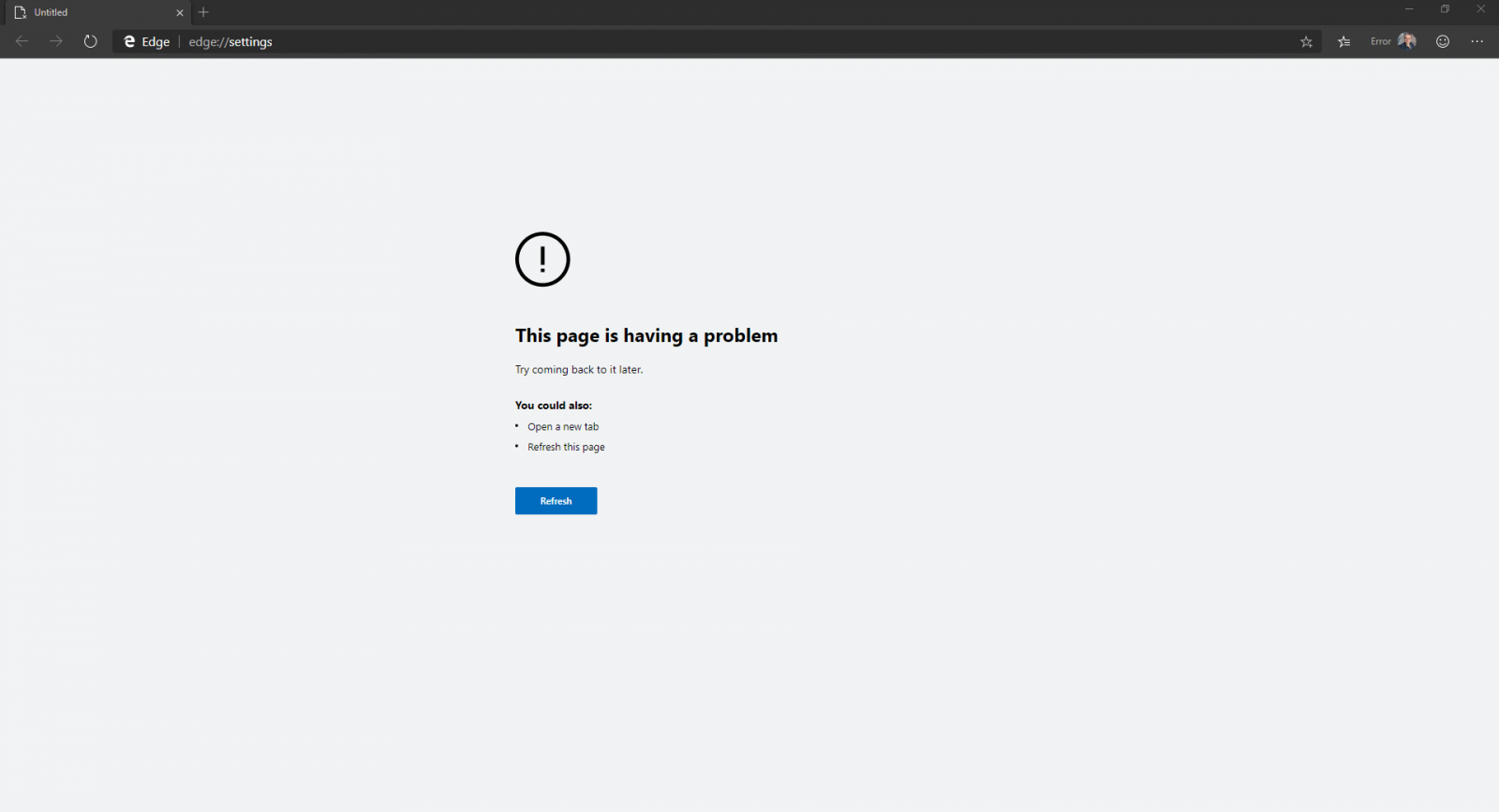
Re-installing the web browser doesn't seem to fix the problems either according to some user reports. While Microsoft has not yet acknowledged the problems, users are saying [1, 2] that the Symantec Endpoint Protection security software suite might be the one causing all the issues.









Post a Comment Community Rules
You need to login in order to post a comment
Not a member yet? Register Now