
Right after the download links for Microsoft Edge for Mac were leaked, we now have the download links for the Microsoft Edge Beta leaked as well.
Just like the Microsoft Edge Canary and Developer builds, when launched the Beta build will display a "Welcome to Microsoft Edge Beta" as well as a New Tab Page (NTP) that prompts you to import data from other browsers and configure how you wish the NTP to appear.
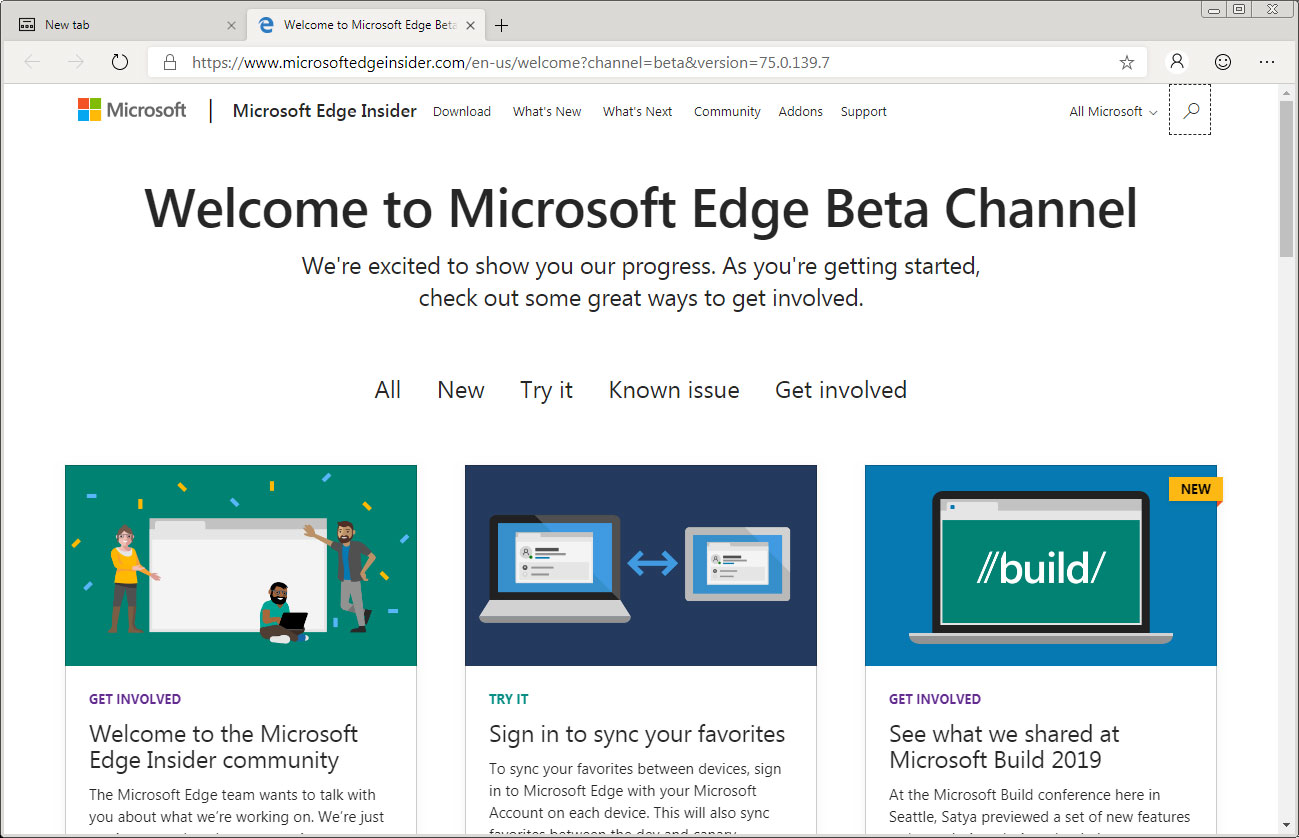
The About page shows that the Microsoft Edge Beta build is currently using Chromium 75.0.139.7.
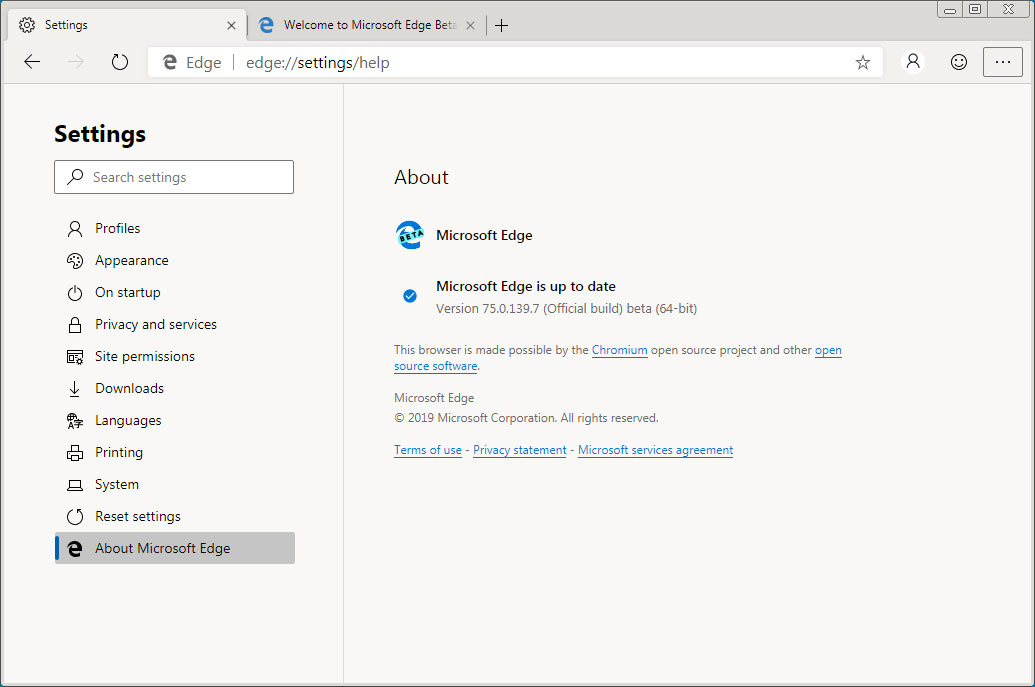
The download links for the Beta build was found by ADeltaX and posted on Twitter.
In tests by BleepingComputer, the Edge Beta build runs well, performs well, and feels just like you would want it. For those who are interested in trying the Microsoft Edge Beta build, you can download it here from Microsoft.
This link must have just become active over the past few days, as BleepingComputer has been monitoring the same URL for quite some time now and the Beta build had previously not been available.
The URLs for the Beta, Developer, and Canary builds are shown below, so you can see how they differentiate.
https://c2rsetup.officeapps.live.com/c2r/downloadEdge.aspx?ProductreleaseID=Edge&platform=Default&version=Edge&Channel=Beta&language=en-us
https://c2rsetup.officeapps.live.com/c2r/downloadEdge.aspx?ProductreleaseID=Edge&platform=Default&version=Edge&Channel=Dev&language=en-us
https://c2rsetup.officeapps.live.com/c2r/downloadEdge.aspx?ProductreleaseID=Edge&platform=Default&version=Edge&Channel=Canary&language=en-us
Microsoft specific flags in Edge Beta
Microsoft Edge contains numerous Microsoft-specific features that can be enabled and disabled using the edge://flags page.
Below are the list of Microsoft specific flags that are found in the Microsoft Edge Beta.
edge-cdm-override-service
edge-controls
FluentControls
edge-cookie-import
edge-devtools-themes
edge-experimental-scrolling
edge-find-aura
edge-follow-os-theme
edge-installation-of-extensions-from-microsoft-store
edge-internet-explorer-integration
ie-api-version
edge-internet-explorer-integration-enhanced-hang-resistance
edge-microsoft-voices
edge-omnibox-aura
edge-omnibox-rest-state-font-size
edge-playready-drm-win10
edge-playready-hevcdecodingexperiment-win10
edge-prefer-safe-header
edge-reading-view
edge-send-bing-safesearch-header
edge-service-worker-push
edge-sign-in-with-aad
edge-smartscreen-policy
edge-smartscreen-win7
edge-sound-content-setting
edge-sso-ignore-profile
edge-top-sites-from-next-url-service
edge-webapp-backbutton
All of the above features are also included in both the Developer and Canary builds of Edge.
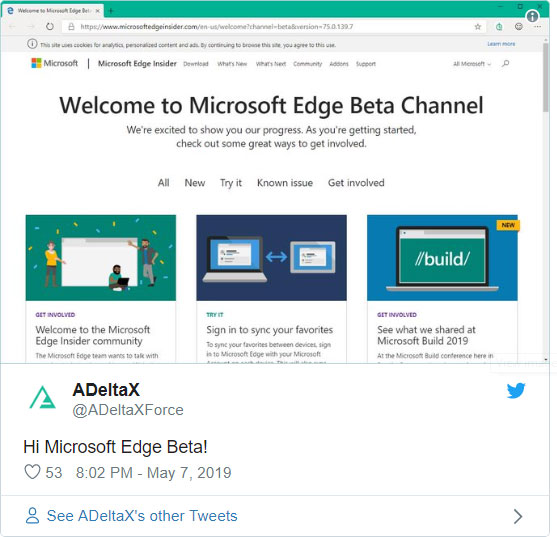









Comments
GaryLtd - 5 years ago
Microsoft should take a look at this.
Nunos - 5 years ago
Look at it for what?
AshutoshKushwaha - 5 years ago
I shared the linked many days prior to ADeltaX...
https://www.facebook.com/ashutoshkushwaha22/posts/2358345920863334
https://twitter.com/ashutoshhacker/status/1119616972055093249
LOL
Lawrence Abrams - 5 years ago
That's for the Edge Insider program. This is for the not yet available Beta version. :)