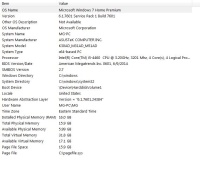I'm really in for it, and I hope the kind souls here will help find a way out.
My computer's old and creaking. An unrelated problem surfaced, and looking for a solution led to another computer help site which offered a "PC optimization tool" called Fortect that sounded like something that could help.
After running the program, the computer's audio stopped working..As I'm much into audio/visual, this is a catastrophe.
I tried a system restore, but it failed.
Before bothering you, I took some steps, including consulting support.Microsoft.com''s "Fix sound or audio problems in Windows" page. The usual suggestions ("Check your speaker output," "check cables, plugs, jacks") are not relevant, since everything was working fine.
The audio troubleshooter checked for an internet solution and came up dry.
When the "Audio Services" icon near the taskbar's clock was clicked on, I got the confirmation that audio services are not running.

From Device Manager, I managed to update the audio driver.
Following one of the Microsoft page's suggestions (for "Restart Audio Services"), I got the "services" box as shown below (the advice was to right-click and select Restart) but I received an "Error 1068" failure to restart, as shown below.
Upon right-clicking on the taskbar's sound icon line for "recording devices," I got what promised to lead to the solution, "Would you like to enable the Windows Audio Service"? (Of course I wasted no time in clicking "Yes,")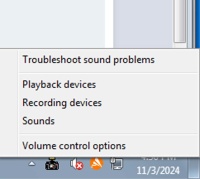 ........................
........................ 
What showed up under both "recording devices," and "playback devices," was "no audio devices are installed."

Of course they are installed and working fine; for some reason, they are not being recognized..!
My system is virus/malware free.
I ran SFC /SCANNOW from the command prompt, and that resulted in everything being okay. I've held off on running CHECKDISK /F because that's going to take a long time, but am planning on doing so.
Reinstalling Windows 7 is not an option. Somehow, the audio services have to be awakened, and I'm hoping you will help me with that.
Perhaps a reliable Windows repair program you are aware of might help? There's something called "Tweaking.com - Windows Repair" which I dimly recall having used in the past, and actually downloaded it, but then stopped its operation... since I'm now leery of these repair programs. (It's that repair program called Fortect that caused this problem.)
I hope you will be able to help my desperate situation. Thank you.
Edited by buddy215, 04 November 2024 - 03:24 AM.




 Back to top
Back to top