A new ransomware was discovered by @abuse.ch and further analyzed by MalwareHunterTeam called PadCrypt that offers for the first time a live support chat feature and an uninstaller for its victims. CryptoWall was the first ransomware to provide customer support on their payment sites, but PadCrypt's use of live chat allows victims to interact with malware developers in real time. A feature like this could potentially increase the amount of payments as the victim can receive "support" and be guided on the confusing process of making a payment.
PadCrypt offers a Live Support Chat Feature
With the release of PadCrypt, customer support is taken to a new level by the malware developers offering live chat. In the main screen for the PadCrypt ransomware there is a link called Live Chat as shown in the image below.
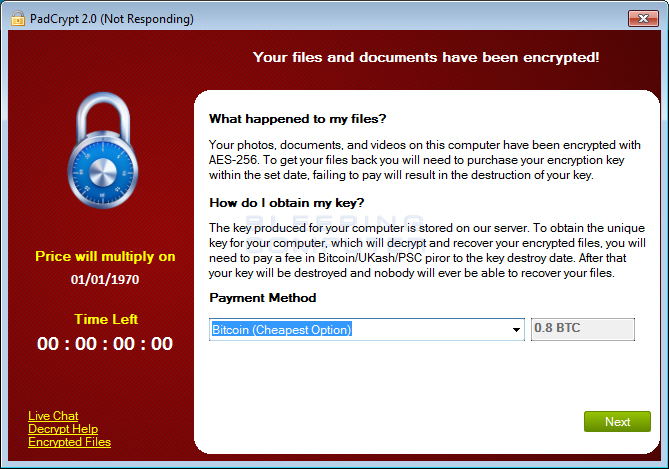
If a user clicks on the Live Chat option, it will open up another screen that allows the victim to send a message to the developers. When the developers respond, their reply will be shown in the same screen.
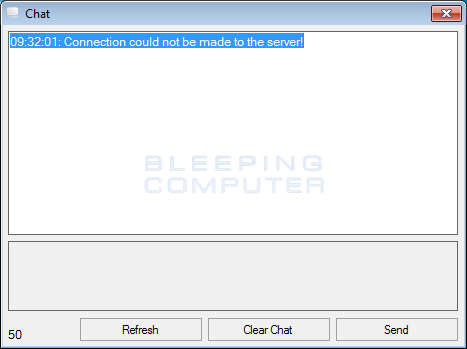
At this time, the Command & Control servers for PadCrypt are offline, so the ransomware will not actually encrypt anything even though it shows you the ransomware screen. Furthermore, as the live support chat requires an active C2 server, the live chat functionality is broken as well.
PadCrypt makes it easy to remove the infection
For those who wish to remove the infection, PadCrypt makes it easy by also downloading and installing an uninstaller. We recently have seen a ransomware that allows you to enable and disable the autorun for it, but this is the first time we have seen a ransomware that provides an uninstall program as well. When PadCrypt is installed, an uninstaller will also be downloaded and installed at %AppData%\PadCrypt\unistl.exe. Once the uninstaller is executed, it will remove all ransom notes and files associated with the PadCrypt infection. Unfortunately, all encrypted files will remain.
Ransomware developers love CryptoWall
There is something about CryptoWall that other ransomware developers just love to imitate it. This is also the case with PadCrypt as the executable has numerous references to CryptoWall in it. For example, the PDB for the PadCrypt executable is:
C:\Users\user\Documents\Visual Studio 2013\Projects\Cryptowall 2.0\Cryptowall\bin\Debug\Obfuscated\PadCrypt.pdb
There are also numerous references to CryptoWall within the C# project for this ransomware. For example, one of the namespaces for the ransomware is called Cryptowall.
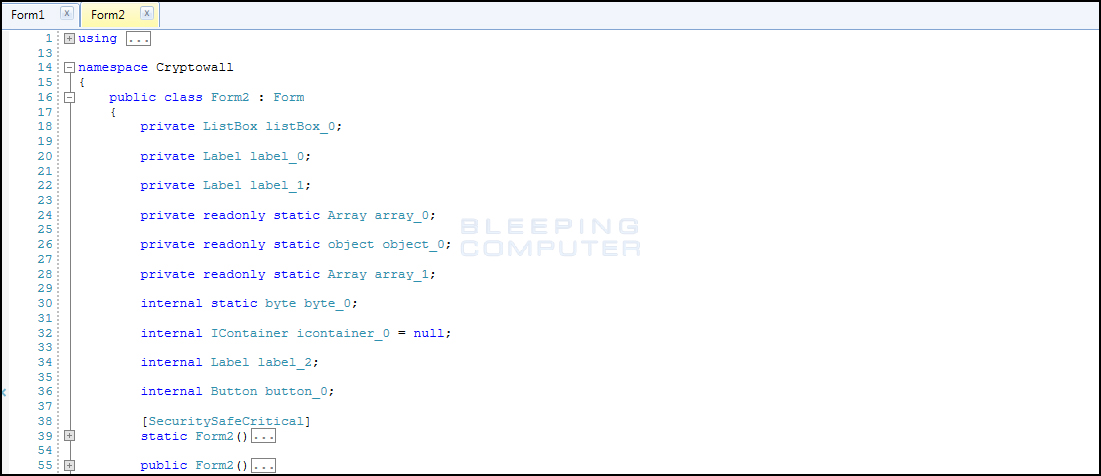
PadCrypt Encryption Process
Update on 2/15/16 with more information about the encryption process. Thx MalwareHunterTeam.
PadCrypt is distributed via SPAM that contains a link to a zip archive that contains what appears to be a PDF file with a name like DPD_11394029384.pdf.scr. This PDF file, though, is actually an executable renamed to have the .scr .extension that when executed downloads the package.pdcr and unistl.pdcr files from the now disabled Command & Control servers. The known C2 servers used by this ransomware include annaflowersweb.com, subzone3.2fh.co, and cloudnet.online. The package.pdcr is the PadCrypt executable and the uninstl.pdcr is the uninstaller. Both of these files will be stored in the %AppData%\PadCrypt folder.
When PadCrypt.exe encrypts files, it will encrypt any data files, regardless of extension, that are in the targeted folders. When encrypting a victim's files it starts by scanning and encrypting the following folders.
C:\Users\[login_name]\Downloads, C:\Users\[login_name]\Documents, C:\Users\[login_name]\Pictures, and C:\Users\[login_name]\
When it has finished encrypting those folders it will then scan the C: drive and encrypt all files that are not located in the following folders or the contain the strings ProgramData, PerfLogs, Config.Msi, and $Recyle.Bin.
C:\Users, C:\NVIDIA, C:\Intel, C:\Documents and Settings, C:\Windows, C:\Program Files, C:\Program Files (x86), C:\System Volume Information, and C:\Recycler
Finally, PadCrypt will enumerate all local drives and encrypt any files that are detected.
During the encryption process, PadCrypt will also delete the Shadow Volume Copies on the computer by executing the following command:
vssadmin delete shadows /for=z: /all /quiet
When it has finished encrypting the data it will create a IMPORTANT READ ME.txt file on the desktop that contains ransom instructions as shown below.
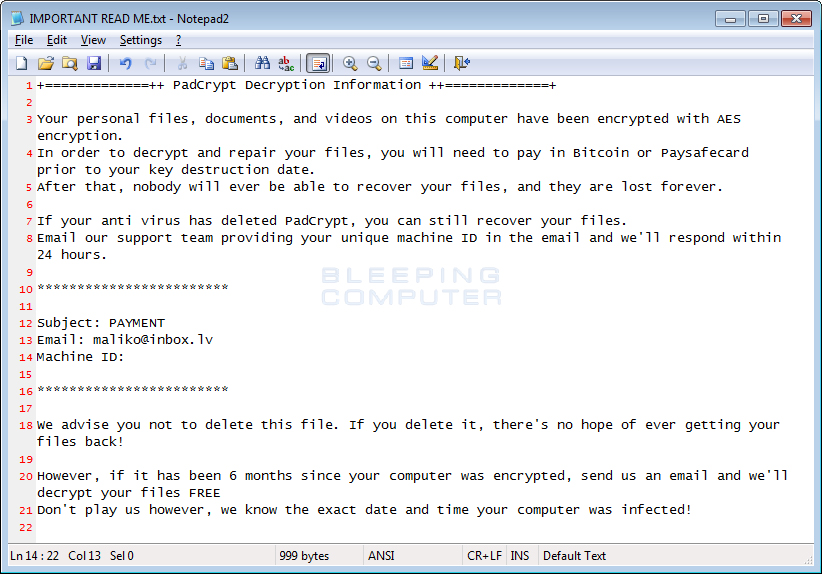
Finally, it will show the ransom screen as shown below.
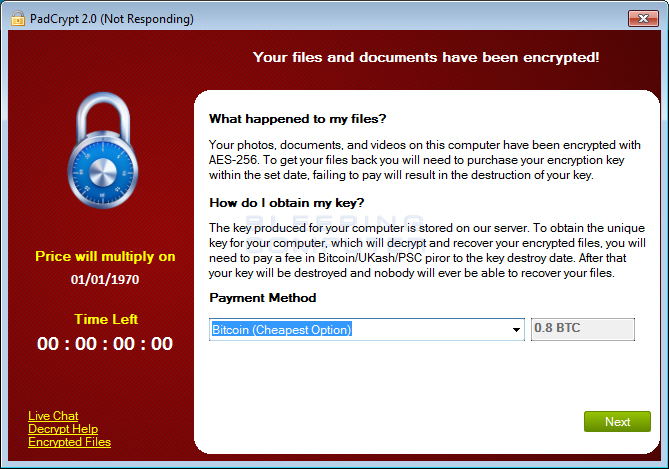
This ransom screen will provide instructions on how to make .8 bitcoin payment or a ~$350 payment via PaySafeCard or Ukash. The instructions also state that you have 96 hours to make payment or the key will be destroyed.
At this time, it is currently unknown if there is a way to decrypt these files for free, but if we learn anything further we will be sure to post it.
PadCrypt goes retro with its decrypter
PadCrypt is the ransomware with many surprises including its colorful retro decryption program. When run, the decrypter will import a list of encrypted files from %AppData%\PadCrypt\Files.txt.
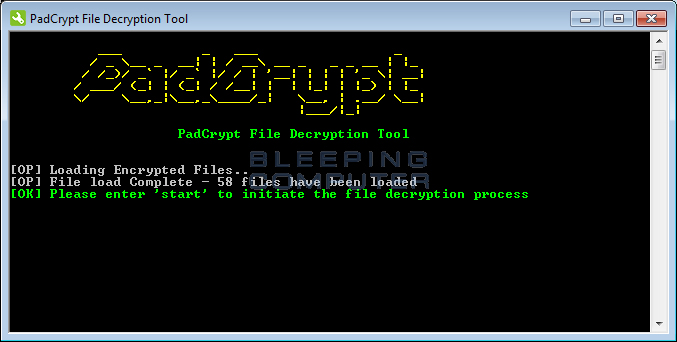
When a victim types start and press enter, the decrypter will look for the decryption key in the %AppData%\PadCrypt\data.txt file. If one is detected it will decrypt any encrypted files listed in the files.txt file.
Files associated with PadCrypt
%Desktop%\IMPORTANT READ ME.txt
%AppData%\PadCrypt\unistl.exe
%AppData%\PadCrypt\decrypted_files.dat
%AppData%\PadCrypt\File Decrypt Help.html
%AppData%\PadCrypt\PadCrypt.exe
%AppData%\PadCrypt\Files.txt
Registry entries associated with PadCrypt
HKEY_CURRENT_USER\SOFTWARE\Microsoft\Windows\CurrentVersion\Run "Microsoft Corp" = "%AppData%\PadCrypt\PadCrypt.exe"
HKEY_CURRENT_USER\SOFTWARE\Microsoft\Windows\CurrentVersion\Run "PadCrypt" = "%AppData%\PadCrypt\PadCrypt.exe"
HKEY_CURRENT_USER\Control Panel\Desktop "Wallpaper" = "%AppData%\PadCrypt\Wallpaper.bmp
HKEY_CURRENT_USER\Control Panel\Desktop "WallpaperStyle" = 1
HKEY_CURRENT_USER\Control Panel\Desktop "TileWallpaper" = 0









Comments
ScathEnfys - 8 years ago
I'm hoping that the reason the C2 is disabled for the moment is that they found some sort of flaw in the code... A flaw we may be able to use to decrypt the files without paying the ransom or at least study this interesting piece of malware more than the developers intended.
Angoid - 8 years ago
Until the C&C servers come online, the malware is ineffective anyway by the looks of things:
From the article:
"At this time, the Command & Control servers for PadCrypt are offline, so the ransomware will not actually encrypt anything even though it shows you the ransomware screen."
So all you need to do if you suspect you're infected is to back all your data up (or ensure your backup is up-to-date) and rip the ransomware out (Lawrence says that the uninstaller is downloaded at install time, and if this is from the same C&C servers then it won't be available).
julesPerox - 8 years ago
Has anyone any solid advice on removal for a bit of a noob?! Had the SOS from the FinL this afternoon and tried first 'SpyHunter' software...I know... :(
Appreciate any advice..download links to something that ACTUALLY works, and doesn't hint of being a virus itself?!
Thanks all...