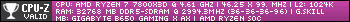I have a mid 2011 Mac that needed a fresh install of the OS. after deleting and formatting the disk using the disk utility in the Mac I went to reinstall a FRESH OS using the disk utility. After repeated failed attempts to reinstall high Sierra (the OS i was trying to refresh) the disk utility rebooted took about 20 minutes to reset the network automatically 5en began downloading mountain lion as the OS. which also subsequently failed.
im concerned that I now have a very expensive paperweight. Please advise.




 Back to top
Back to top