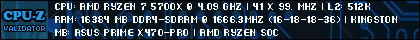Hello to anybody, I am new here and I hope somebody can help me, thanks. I have an OptiPlex 5040 SFF and I want to put more rams. Now I have 4 gb ram, model MT8KTF51264AZ-1G9P1, I dont know what frequency and it works only on 1 and 2 slots, when I try to put in 3 and 4 power led blinks several time in loop. I want to know how to unlock all 4 slots ram and if I can use dd3 ram with 1333 mhz, thank you very much and sorry for my english ![]() A great day to all
A great day to all ![]()




 Back to top
Back to top