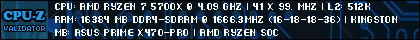I have a Toshiba 750GB hard drive I know is in good shape, but when I was checking settings on it I noticed it had a large partition not used, so I set it as active and assigned a drive letter to it and now I cannot access the drive. I have purchased a new laptop and used a flash drive adapter to copy doc and pics to transfer to new one. (Old laptop had bad m/board)
I am requesting help on the settings to see if I can get the info back...
I am attaching a jpg of the screenshot...It is drive 1
Thank you





 Back to top
Back to top