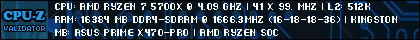New PC build … using Gigabyte X670E Aorus Master
I have a Corsair 2 TB M.2 PCIe-5 module in the primary M.2 slot (slot 1) and working fine.
I have a 2nd 4 TB M.2 module (WD_Black) that is PCIe-4 that I wish to use in slot 2 (PCIe-5 slot)
It does not show in W11 Device Manager or in Disk Management.
If I move it to slot 3 (PCIe-4) and it comes up in W11 fine. (same if in Slot 4)
As PCIe-5 is supposed to be fully backwards compliant, what do I need to do to get this to work ?
I have tried various support forums the only suggestion is that this is a BIOS issue, no BIOS settings have been changed.
Want to use slot 2 as it has direct access to CPU not the storage controller, so maximum speed, and signalling.




 Back to top
Back to top