It is always a good thing when Microsoft decides to remember some of their tried and true applications and actually give them an upgrade. Such is the case with the Registry Editor when they added an address bar and now with the Windows Notepad that has been getting a lot of attention by Microsoft lately
In May, Microsoft updated Notepad in Insider builds to add a "Search with Bing" feature and also finally added support for Unix & Mac linefeeds.
In this week's Windows 10 Insider Preview Build 17713, Microsoft added some major improvements to Notepad that makes its features more in line with what we expect from a modern text editor. Let's take a look at the new features we can expect to see in the upcoming Redstone 5 feature update for Windows 10.
Wrap around find and replace and search autofill
The current notepad only allows you to search for strings in Notepad in one direction from the location of the cursor. That means you search for a string from the cursor to the end of the file or from the cursor to beginning of the file. This can be very frustrating as sometimes you just want to search an entire file for the presence of a string.
This is where the new "Wrap around" setting comes into play as it will search in the direction, up or down, that you specify and then wrap around and continue searching the rest of the document. By enabling this setting, you allow Notepad to search for a string in the entire document, which is the default behavior of how most modern text editors operate.
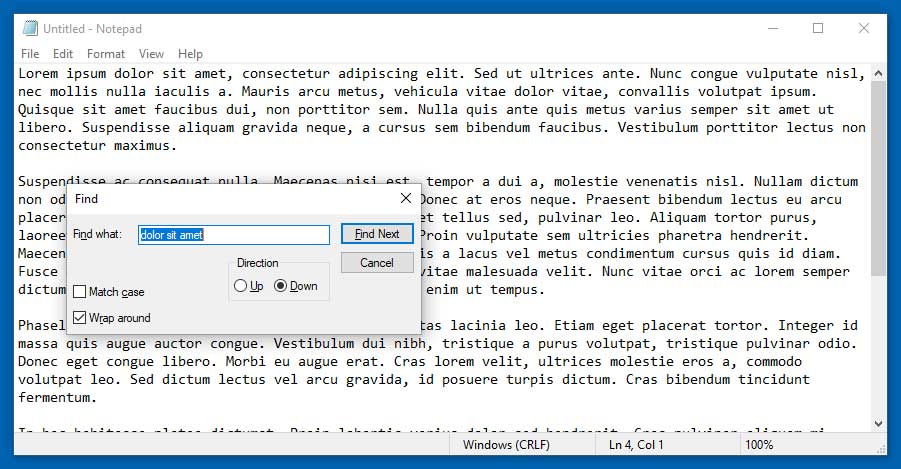
Another useful feature is the ability to highlight a word and when you open the search dialog box that field will be automatically be filled with the selected word.
Text zoom
Another new feature is the ability to zoom the displayed text in order to make it easier to read. To zoom in and out you can use the Ctrl+Plus, Ctrl+Minus, and Ctrl+MouseWheel. To reset the zoom back to the default state you can use the Ctrl+0 keyboard combination.
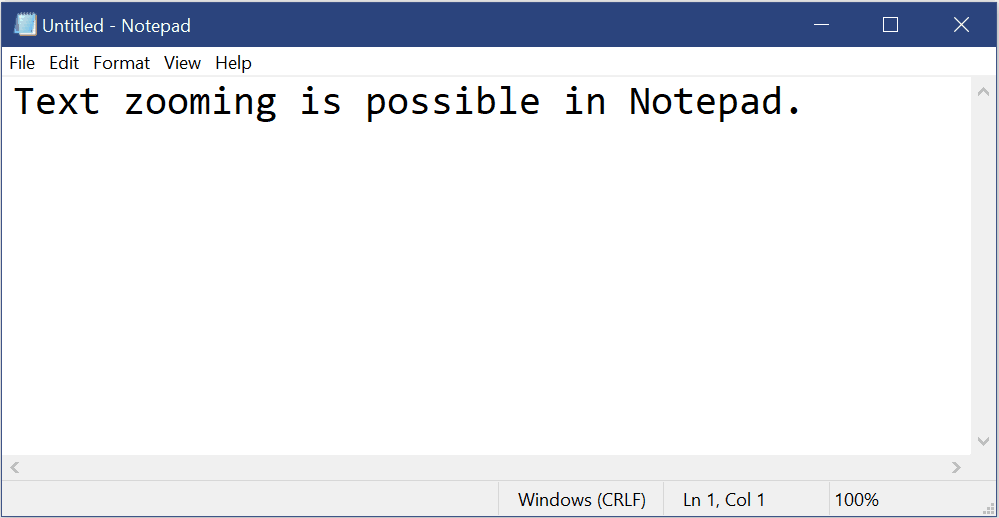
(Source: Microsoft)
Display of line numbers when using word-wrap
Notepad now allows you to display line and column numbers while in word wrap. This means that even if a long line is wrapped around it would still be considered as a single line rather than multiple lines.
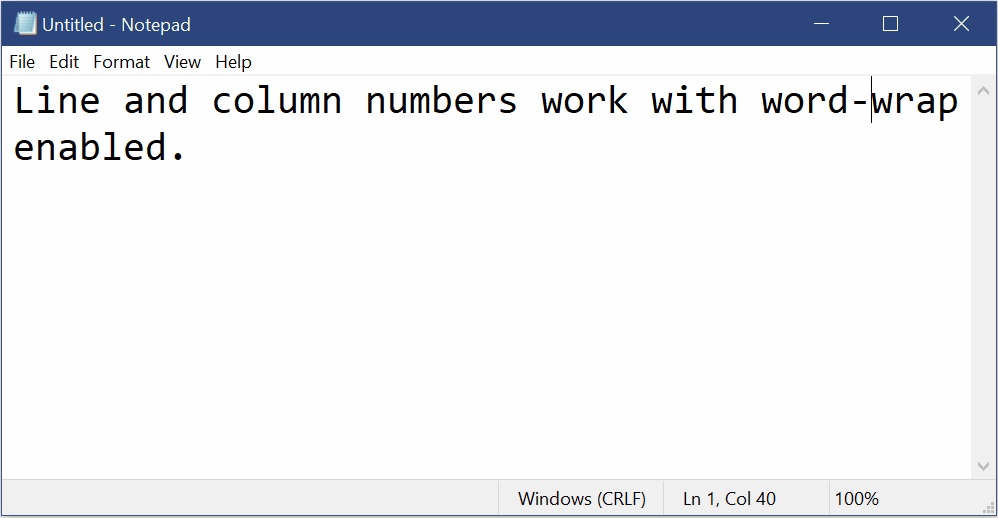
(Source: Microsoft)
Other improvements
Other improvements that are included with this Notepad update are:
- Notepad has historically had horrible performance when opening very large files. This has been improved to make it open large files quickly and use them with better performance.
- You can now use Ctrl+Backspace to delete the previous word.
- Arrow keys now correctly unselect text first and then move the cursor
- When saving a file in Notepad, the line and column number no longer reset to 1
Are Notepad replacements necessary now?
Personally, I have been using Notepad2 as a Notepad replacement for many years. It has offered many features that I use often such as automatically populating search fields with highlighted text, better linefeed support, better searching, a greater ability of handling large files. Now with these changes in the Windows 10 Notepad, it may no longer be required to use a Notepad replacement.
One thing that I would like to see added to the Windows Notepad is the ability to easily enable and disable word-wrap with a keyboard combination.
Overall, with these improvements to Notepad, many users may no longer even seek a replacement and will use the built-in Windows text editor instead.









Comments
justbleepit - 6 years ago
Always nice to see some progress. I do find a third-party editor to be necessary, as many of my find/replace actions involve regular expressions. I still don't think Notepad can even match a newline character, much less anything more complex.
Notepad is perfect for, well, making notes. I usually have an "Untitled - Notepad" open all the time for jotting things down, it basically serves as a glorified clipboard to me. For anything more complex, I turn to jEdit.
Lawrence Abrams - 6 years ago
Agreed. Regular expressions are another feature that they would need to be very competitive as a generic text editor..
DrMWEcker - 6 years ago
Uh, you have forgotten a very important capability that notepad is STILL lacking (after all these years)!
It does not have an easy drag/ drop capability. If I want to take something from a text file, I am forced to use copy or cut, and then paste on other end. On the other hand,.when I use Notepad+ (Rogsoft), I can drag whatever.
This is HUGELY important. Even the humble text editor bleeping computer uses here for me to enter a comment allows me to move text around.
So, I will look to get Notepad+ working in latest Windows 10, and if I can't, then I will find a more modern replacement - anything but the primitive notepad in Windows.
P.S. Instead of using notepad as a primitive clip holder, I strongly recommend Thornsoft's Clipmate, which I have been using for a couple of decades now, I think.