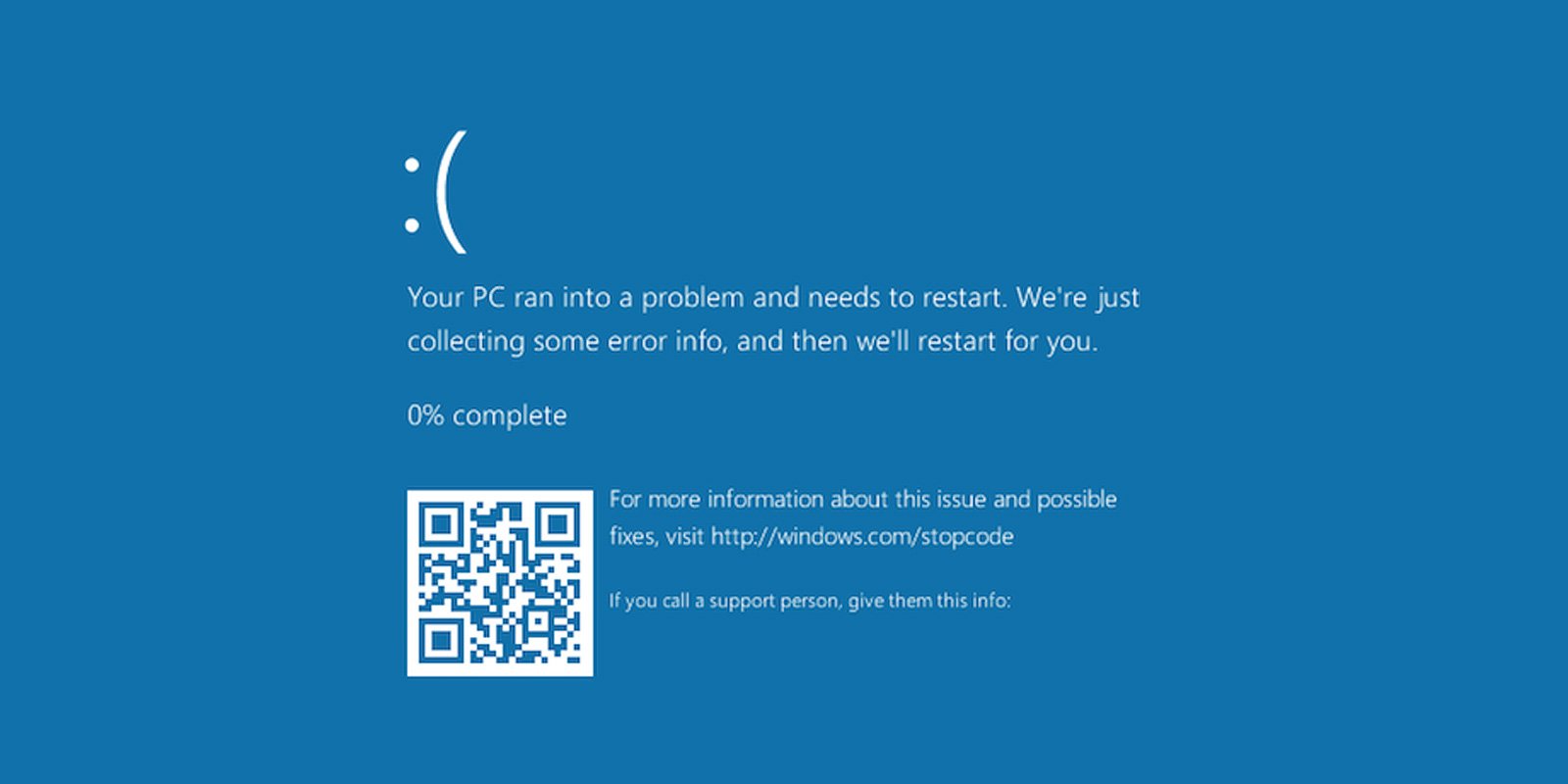
A bug in Windows 10 causes the operating system to crash with a Blue Screen of Death simply by opening a certain path in a browser's address bar or using other Windows commands.
Last week, BleepingComputer learned of two bugs disclosed on Twitter by a Windows security researcher that can be abused by attackers in various attacks.
The first bug allows an unprivileged user or program to enter a single command that causes an NTFS volume to become marked as corrupted. While chkdsk resolved this issue in many tests, one of our tests showed that the command caused corruption on a hard drive that prevented Windows from starting.
Today, we look at the second bug that causes Windows 10 to perform a BSOD crash by merely attempting to open an unusual path.
Opening this path causes a BSOD
A Windows 10 bug first discovered by security researcher Walied Assar, and later publicly disclosed by security researcher Jonas Lykkegaard, causes Windows 10 to crash and display a BSOD when a special path is entered into the Chrome address bar.
When developers want to interact with Windows devices directly, they can pass a Win32 device namespace path as an argument to various Windows programming functions. For example, this allows an application to interact directly with a physical disk without going through the file system.
Lykkegaard told BleepingComputer that he discovered the following Win32 device namespace path for the 'console multiplexer driver' that he believes is used for 'kernel / usermode ipc.' When opening the path in various ways, even from low-privileged users, it would cause Windows 10 to crash.
\\.\globalroot\device\condrv\kernelconnect
When connecting to this device, developers are expected to pass along the 'attach' extended attribute to communicate with the device properly.
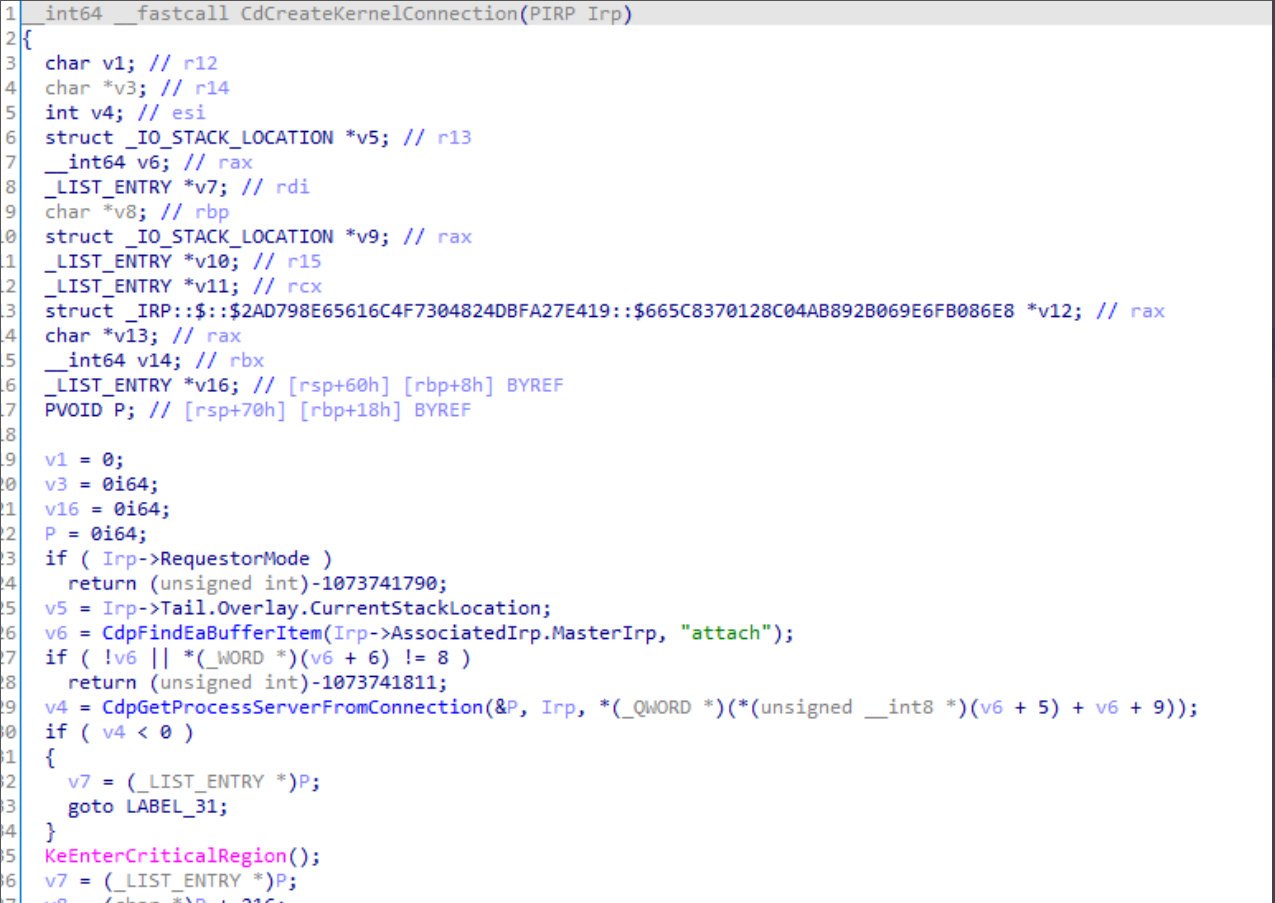
Lykkegaard discovered if you try to connect to the path without passing the attribute due to improper error checking, it will cause an exception that causes a Blue Screen of Death (BSOD) crash in Windows 10.
Even worse, low privileged Windows users can attempt to connect to the device using this path, making it easy for any program executed on a computer to crash Windows 10.
In our tests, we have confirmed this bug to be present on Windows 10 version 1709 and later. BleepingComputer was unable to test it in earlier versions.
BleepingComputer reached out to Microsoft last week to learn if they knew of the bug already and if they would fix the bug.
“Microsoft has a customer commitment to investigate reported security issues and we will provide updates for impacted devices as soon as possible,” a Microsoft spokesperson told BleepingComputer.
Threat actors can abuse the bug
While it has not been determined if this bug could be exploited for remote code execution or elevation privilege, in its current form, it can be used as a denial of service attack on a computer.
Lykkegaard shared with BleepingComputer a Windows URL file (.url) with a setting pointing to \\.\globalroot\device\condrv\kernelconnect. When the file is downloaded, Windows 10 would try to render the URL file's icon from the problematic path and automatically crash Windows 10.
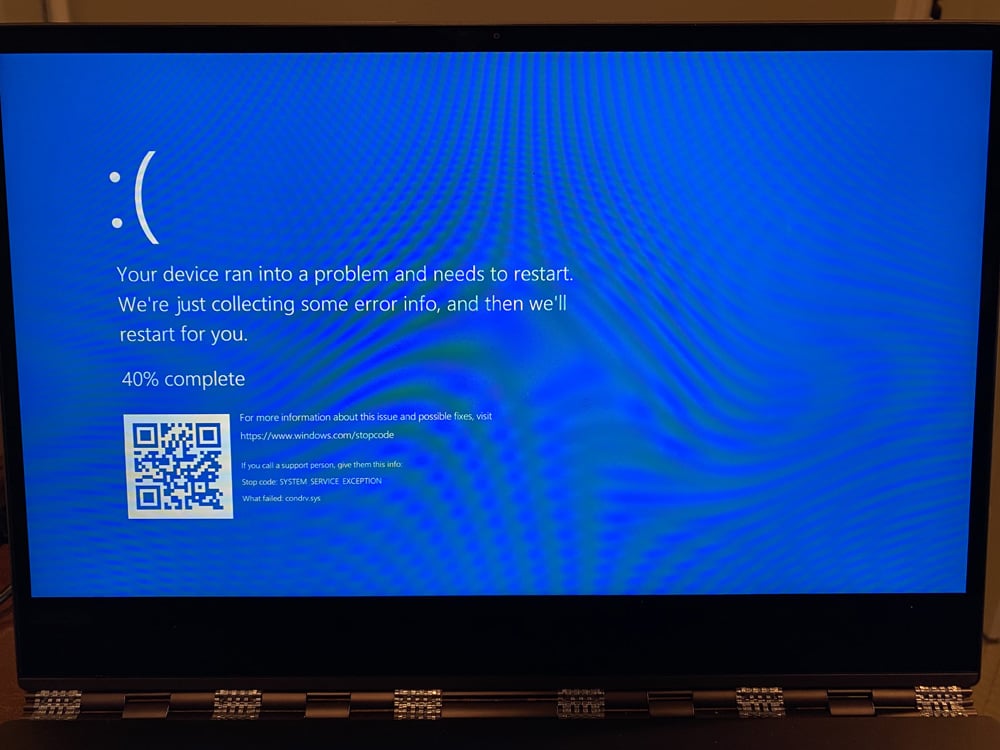
BleepingComputer has since found numerous other ways to exploit this bug, including methods to cause BSODs automatically on Windows login.
In a real-life scenario, this bug could be abused by threat actors who have access to a network and want to cover their trail during an attack.
If they have admin credentials, they could remotely execute a command that accesses this path on all of the Windows 10 devices on a network to cause them to crash. The havoc caused on the network could delay investigations or prevent administrative controls from detecting an attack on a particular computer.
In 2017, a similar attack scenario was used by threat actors during a bank heist on the Far Eastern International Bank (FEIB) in Taiwan. In that attack, the threat actors deployed the Hermes ransomware on the network to delay investigations into the attack.
Update 2/8/21: Added Walied Assar as the original discoverer of this vulnerability.









Comments
BrechtMo - 3 years ago
I successfully crashed a W10 1909.
Windows event log only recorded generic bugcheck (1001) and kernel-power (42) events.
Bluescreenview identified condrv.sys as the cause of the crash in the .dmp file so you could check on that to verify that this issue was (most likely) the cause of a crash.
d-reaper - 3 years ago
I just tried it. Haha! This is neat! Another reason why I'm glad I don't use Windows as my daily driver anymore. I've never used 10 as my daily driver, and I'm no where near close to consider doing so. KDE Neon has saved my sanity that Windows 10 (And all of its other issues), otherwise would have taken from me.
Larita - 3 years ago
Hello!
Thanks for this info. Do We have a solution to prevent this?
Ethanmiller123 - 3 years ago
There was a bug where I just had to open a blank file as a video file in Media player on a version of Windows 10 and it crashed. It’s probably patched now.
bob3160 - 3 years ago
So does this also address the following bug? https://youtu.be/JjgcyqiT33M If not, has it already been patched or, is a patch still in the works?
Lawrence Abrams - 3 years ago
That video is about this bug. Still not patched
DRSION - 3 years ago
Good afternoon, Is there an official statement, or a record by Microsoft where you can follow up on this news? or they can indicate if there is an associated CVE record.
Thank you very much.
Arya-Gubbi - 3 years ago
WOW! My computer is NOT GONNA FALL for this error! It just shows Element not found. in Command Prompt, and in Google Chrome, Microsoft Edge even Opera and Firefox "Your file couldn’t be accessed It may have been moved, edited or deleted.
ERR_FILE_NOT_FOUND"