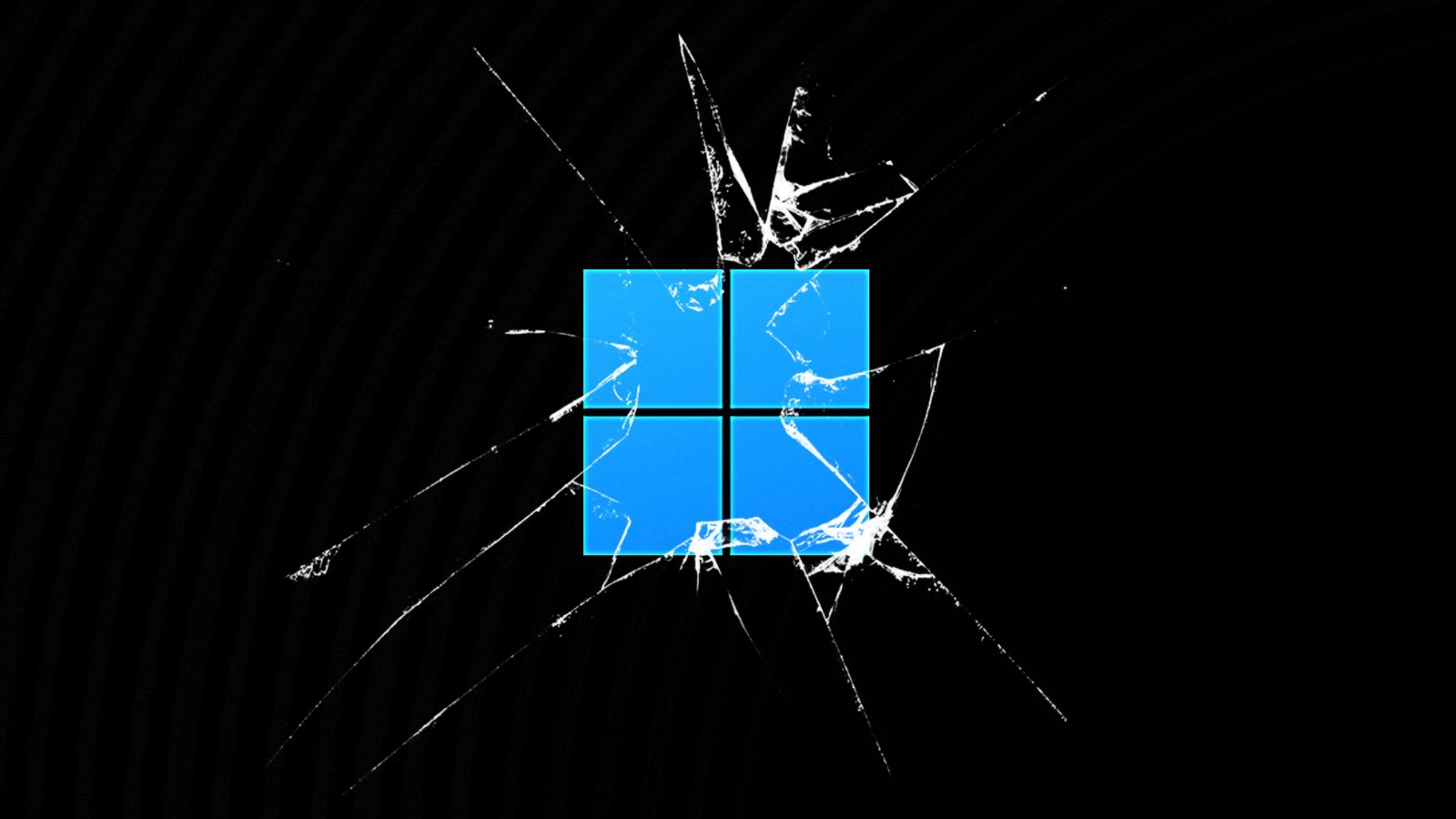
Microsoft says Windows customers are experiencing issues with network printing after installing the Windows 11 KB5006674 and Windows 10 KB5006670 updates issued with this month's Patch Tuesday, on October 12.
Users attempting to connect to printers shared on Windows print servers might encounter multiple errors preventing them from printing over the network.
The errors Windows print clients will encounter after deploying KB5006674 include:
- 0x000006e4 (RPC_S_CANNOT_SUPPORT)
- 0x0000007c (ERROR_INVALID_LEVEL)
- 0x00000709 (ERROR_INVALID_PRINTER_NAME)
The complete list of Windows platforms impacted by this issue includes:
- Client: Windows 11, version 21H2; Windows 10, version 21H1; Windows 10, version 20H2; Windows 10, version 2004; Windows 10, version 1909; Windows 10, version 1809; Windows 10 Enterprise LTSC 2019; Windows 10, version 1607; Windows 8.1; Windows 7 SP1
- Server: Windows Server 2022; Windows Server, version 20H2; Windows Server, version 2004; Windows Server, version 1909; Windows Server, version 1809; Windows Server 2008 SP2
As Redmond explains, this known issue affecting printing on both client and server Windows platforms is specific to printer servers which are more commonly found in enterprise environments.
Microsoft said it's working on finding a solution to allow print clients to establish RPC packet privacy connections to Windows print servers using RPC over SMB.
Users plagued by printing problems the last two weeks
Windows 10 admins and users have been reporting widescale network printing issues in a 14-page forum topic at BleepingComputer for the last two weeks since the October Patch Tuesday updates have been released.
While recounting their frustration and attempts to deal with the printing bugs, they came to the same conclusion: uninstalling the October cumulative updates resolves the printing problem.
Since then, the issues have gotten so bad that Windows admins have resorted to replacing Windows DLLs with older versions to re-enable printing.
The DLLs that admins are replacing to fix printing are localspl.dll, win32spl.dll, and spoolsv.exe.
While this approach removes fixes for Print Spooler vulnerabilities, it does avoid uninstalling the cumulative updates, which would get rid of all October security updates in the process.
Microsoft provides a workaround
Customers impacted by these printing problems can now use an official workaround provided by Microsoft to fix the issue.
The steps should ONLY be taken on affected print servers that meet the following prerequisite: "print clients must have installed a Windows update released on or after January 2021 before the print server has installed" the October 2021 updates.
If the workaround requirements are met, Microsoft asks customers to "ensure that network security and VPN solutions allow print clients to establish RPC over TCP connections to print server over the following port range:"
- Default start port: 49152
- Default end port: 65535
- Port Range: 16384 ports
Redmond also provides the following articles for additional guidance:
- How to configure RPC to use certain ports and how to help secure those ports by using IPsec.
- The default dynamic port range for TCP/IP has changed since Windows Vista and in Windows Server 2008
Before disclosing this new issue, Microsoft said it fixed other Windows 11 known issues causing printer installation fails and prompts for admin credentials before every attempt to print in enterprise environments.









Comments
armin961 - 3 years ago
Hello
Thanks for the info.
Could you please tell me the URL which provides instructions on official Microsoft workaround?
Thanks in advance
serghei - 3 years ago
https://docs.microsoft.com/en-us/windows/release-health/status-windows-10-21h1#2737msgdesc
Knight_of_BAAWA - 3 years ago
Another month, another broken print spooler....
povlhp - 3 years ago
The whole printing sub-system in Windows is pretty old, and probably lost all the love and engineers decades ago. Guess Microsoft hoped printing would die.
The issues we are seeing now are surely not the last. They really should get a team together and change the printing model, and switch to using code derived from OSS, such that it is possible to find people to maintain it.
doriel - 3 years ago
50% of Windows is ancient. Its just UI, that changes. Its still the same piece of code sold as different "service"!
Also, look at Office package. Office 365 and Office 2019 are identical. Just different licensing, I think. Also, they are both being installed in program files folder "Office16" :) which tells you something about its origin version being Office 2016.
People are being tricked by marketing department. I bet my shoes on that.
Grand_Tourism - 3 years ago
Thanks to bleepingcomputer.com, you helped me several times.
Microsoft's behavior is nonsense. I installed W11 in the hope that all these printing errors on W10 will never happen again.
But this disgrace is repeated again. W11 is full of printing errors. It's irresponsible. It's not fair. I urge the community to ignore W11, because there is no other way to get Microsoft, on which we depend so much, to fix this problem in a decent way.
(written via an online translator).
Thank you!