
Microsoft has enabled Start menu ads in the optional KB5036980 preview cumulative update for Windows 11 22H2 and 23H2.
The company first announced that it was working on adding ads to the Windows 11 Start menu just 12 days ago when it began rolling out this feature to Insiders in the Beta Channel to help users discover "great apps" available in the Microsoft Store.
"Building on top of recent improvements like grouping recently installed apps and showing your frequently used apps, we are now trying out recommendations to help you discover great apps from the Microsoft Store under Recommended on the Start menu," it explained.
While it also said that it regularly tries "out new experiences and concepts that may never get released with Windows Insiders to get feedback," Redmond has now turned on the Start menu ads for all customers who install the optional April 2024 non-security preview update.
"The Recommended section of the Start menu will show some Microsoft Store apps. These apps come from a small set of curated developers. This will help you to discover some of the great apps that are available," the company said on Tuesday.
However, you can turn the ads off by disabling 'Show recommendations for tips, app promotions, and more' in Settings > Personalization > Start.
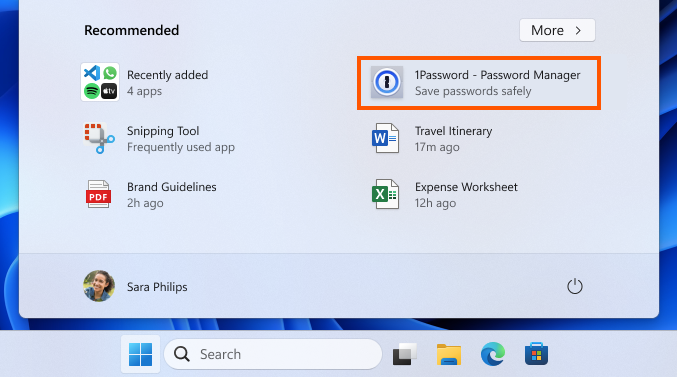
As an optional update, KB5036980 allows Windows admins to test upcoming fixes and features released with the May Patch Tuesday. However, unlike Patch Tuesday cumulative updates, it doesn't include security updates.
Windows users can install this update by going into Windows Update in Settings and clicking 'Check for Updates.' Since it's optional, you will be prompted to download and install it by clicking a link.
You can also manually download and install the KB5036980 preview cumulative update from the Microsoft Update Catalog.
Microsoft also experimented with ads in the Windows 11 Start menu in November 2022, promoting some of its products, including OneDrive, in the Start menu's sign-out flyout menu and expanding the feature in March 2023 with new "treatments."
Redmond Microsoft also showed ads for its products to Insiders in the File Explorer app in March 2021 and promoted Microsoft Edge in the Start Menu of Windows 10 one year before. However, while testing the Microsoft Teams ads, it accidentally broke both the Start Menu and Taskbar.









Comments
jeffaaron - 6 months ago
You can turn this off for now. Monthly subscriptions incoming. I wish someone like Steam would push hard for gaming on Linux. Games are the only reason I need a Windows PC.
nauip - 6 months ago
Start11 if you don't mind paying for a good product, Classic Start if you're looking for a free solution. There are many free tools to take back control of your Windows experience. You don't have to struggle with one OS just to struggle with another.
b1k3rdude - 6 months ago
<p>100% But things like this is why I have openshell installed. Also what would I or ANY other admin WANT ads in an enterprise enviroment...</p>
Elastoer - 6 months ago
It’s ironic that at the bottom of this article, there are ads for Windows apps.
megakotaro - 6 months ago
not-a-virus:HEUR:AdWare.Windows11.gen
mynameisgod - 6 months ago
MS should put ads in blue screens. Imagine after your 5th BSOD, it says Windows has crashed, sucks to be you. Try Xanax! Get a 20% discount with a copy of this BSOD.
I mean, you might as well go full-retard at this point, Microsoft.
BrechtMo - 6 months ago
I hope this will also be blocked by the GPO setting "Turn off Microsoft consumer experiences" which everyone set years ago.
greg18 - 6 months ago
Fake news:
"Luckily you can disable these ads, or “recommendations” as Microsoft calls them. If you've installed the latest KB5036980 update then head into Settings > Personalization > Start and turn off the toggle for “Show recommendations for tips, app promotions, and more.”"
GNMilasi - 6 months ago
"Notícias falsas:
“Felizmente, você pode desativar esses anúncios, ou “recomendações”, como a Microsoft os chama. Se você instalou a atualização KB5036980 mais recente, vá para Configurações> Personalização> Iniciar e desative o botão “Mostrar recomendações para dicas, aplicativos promoções e muito mais.”""
Thank very much, Greg18!!!
Dragongirl - 6 months ago
But will it *stay* off I wonder
electrolite - 6 months ago
The Microsoft Store is utter garbage and the whole UWP was DOA and has been increasingly rejected for good ole desktop native or/and web applications. The apps and the store perform miserably. Updating app takes forever. Now they want to push ads for apps on a defunct store?
GNMilasi - 6 months ago
The tip didn't work and ads are still appearing on the login screen.