
Due to the ever increasing growth of online threats that target your sensitive data, Microsoft has created a new OneDrive feature called 'Personal Vault' that will allow you encrypt and store your files in a secured container.
Personal Vault is a separate storage space in OneDrive that will automatically encrypt stored files and can only be accessed through an authentication method such as 2FA, fingerprint, face, PIN, or codes via email and SMS. This allows the files stored in the Personal Vault to be more secure in the event that someone gains access to your computer, mobile device, or OneDrive account or you become infected.
"Personal Vault adds to the robust privacy and security that OneDrive currently offers, including file encryption at rest and in transit, suspicious activity monitoring, ransomware detection and recovery, mass file deletion notification and recovery, virus scanning on download for known threats, and version history for all file types," stated Microsoft's announcement.
Microsoft will be making this feature available on both the desktop and mobile versions of OneDrive so that you can have access to your secure files from where ever you are.
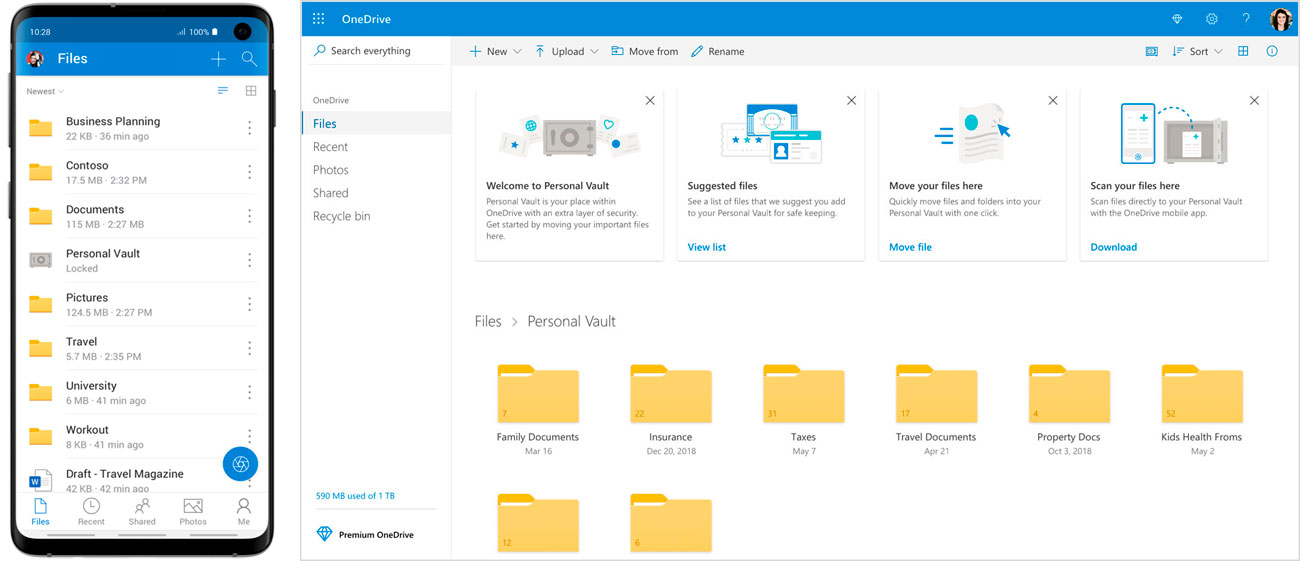
Scan directly into app and bypass device's storage
As an additional security measure for sensitive documents, Microsoft offers the ability to scan documents, take pictures, or shoot video directly into the Personal Vault. Doing this bypasses the device's storage and automatically stores the content in an encrypted manner.

Finally, Personal Vault will include automatic locking of the vault after a period of inactivity. This prevents unauthorized snooping in the event that your left your phone or computer unlocked and unattended.
Additional storage plans announced
Microsoft also announced the ability to get additional storage for your OneDrive account in the coming months.
For OneDrive standalone users, Microsoft is increasing the free storage from 50GB to 100GB. Office 365 subscriptions automatically get 1TB of storage in their OneDrive account. For those who want more, Microsoft will offering the ability to purchase additional storage at 200GB increments for $1.99 per month.
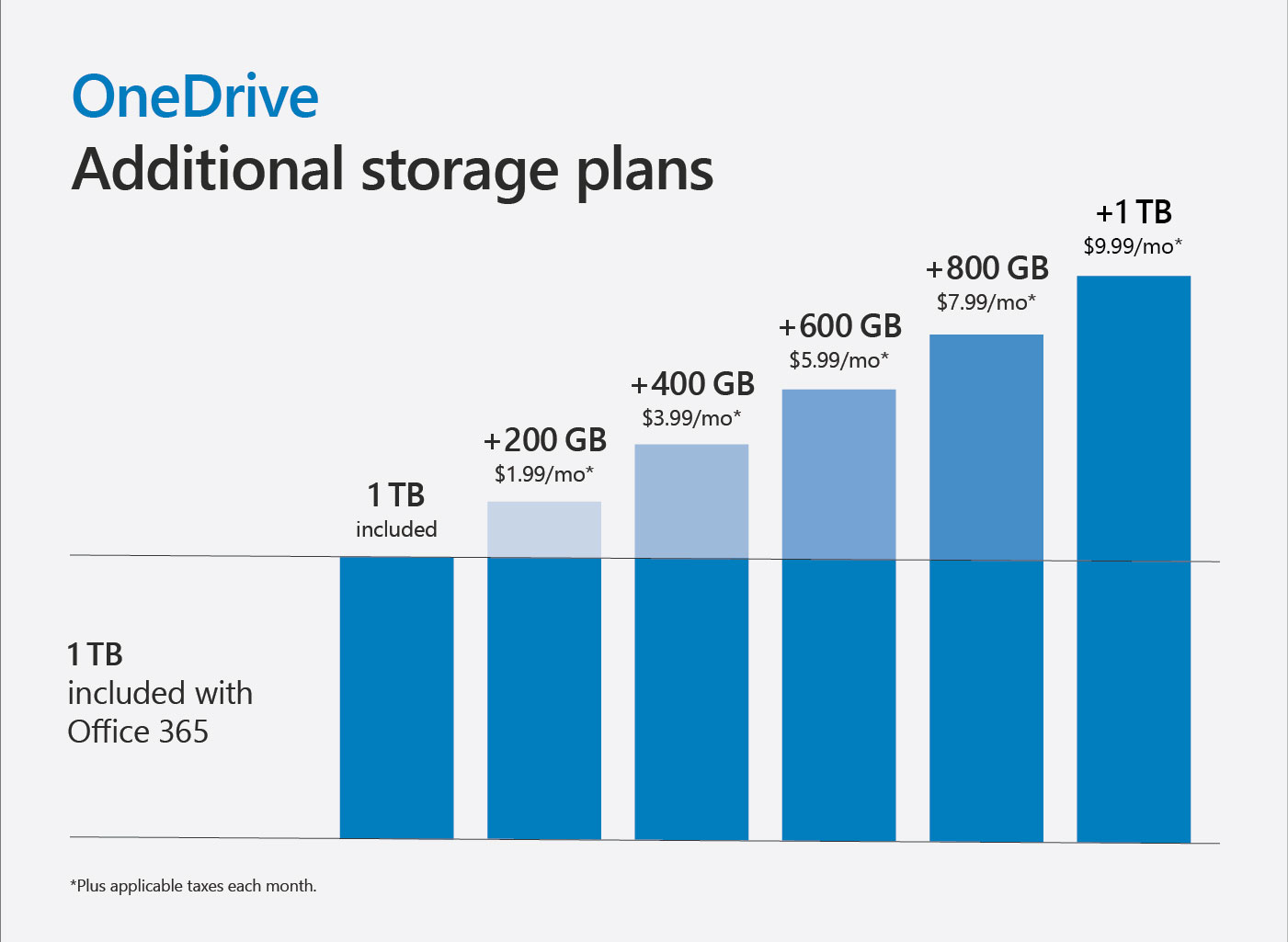
Under these new plans, subscribers will be able to purchase up to a total of 1 TB additional storage, giving users a potential total of 2TB.
These plans will be available in the coming months.









Post a Comment Community Rules
You need to login in order to post a comment
Not a member yet? Register Now