
Google is making progress on expanding the control users have over cookies in the Chrome browser with a new flag in Canary that enables an improved interface with more buttons and information.
The experimental feature is available in the Android version 82 of the browser and adds two more options for cookie management.
No 3rd-party cookies in incognito mode
In the current configuration of Chrome 80 stable for all supported platforms, you can allow/block cookies on all sites or just block third-party ones. The latter comes with the warning that some sites may not work properly when the restriction is active.
The new Cookies user interface in Canary for Android shows four controls instead of just two currently available in the stable version of the browser and there is a brief description for cookie data:
"Cookies are files created by websites you visit. Sites use them to remember your preferences. Third-party cookies are created by other sites. These sites own some of the content, like ads or images, that you see on the webpage you visit."
One option that becomes available when enabling the experimental feature can prevent websites from reading and saving cookie data when browsing in incognito mode.
A browsing session in incognito mode starts with a blank internal profile void of cookies or session data but get added when you visit websites. They do not affect the normal browsing session and are purged when closing the last incognito window.
The other option allows you to block all cookies. This is not a recommended option, though, since it will likely impact your experience on many websites.
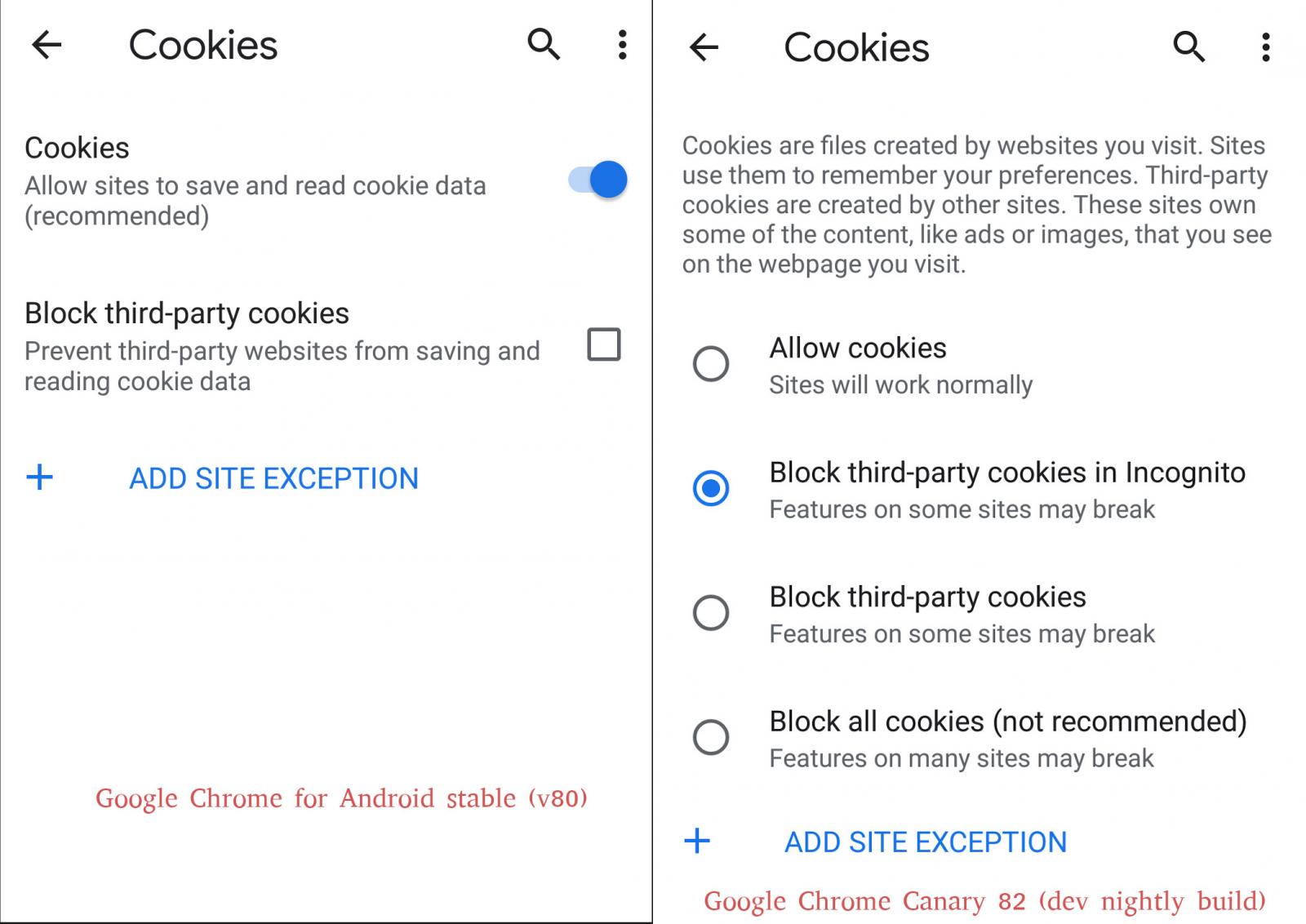
The option to add sites that are exempt from the active setting is still available below the buttons.
The flag that enables the four buttons is called "Enable improved cookie controls in UI in incognito mode." You can look for it in the 'chrome://flags' experimental area.
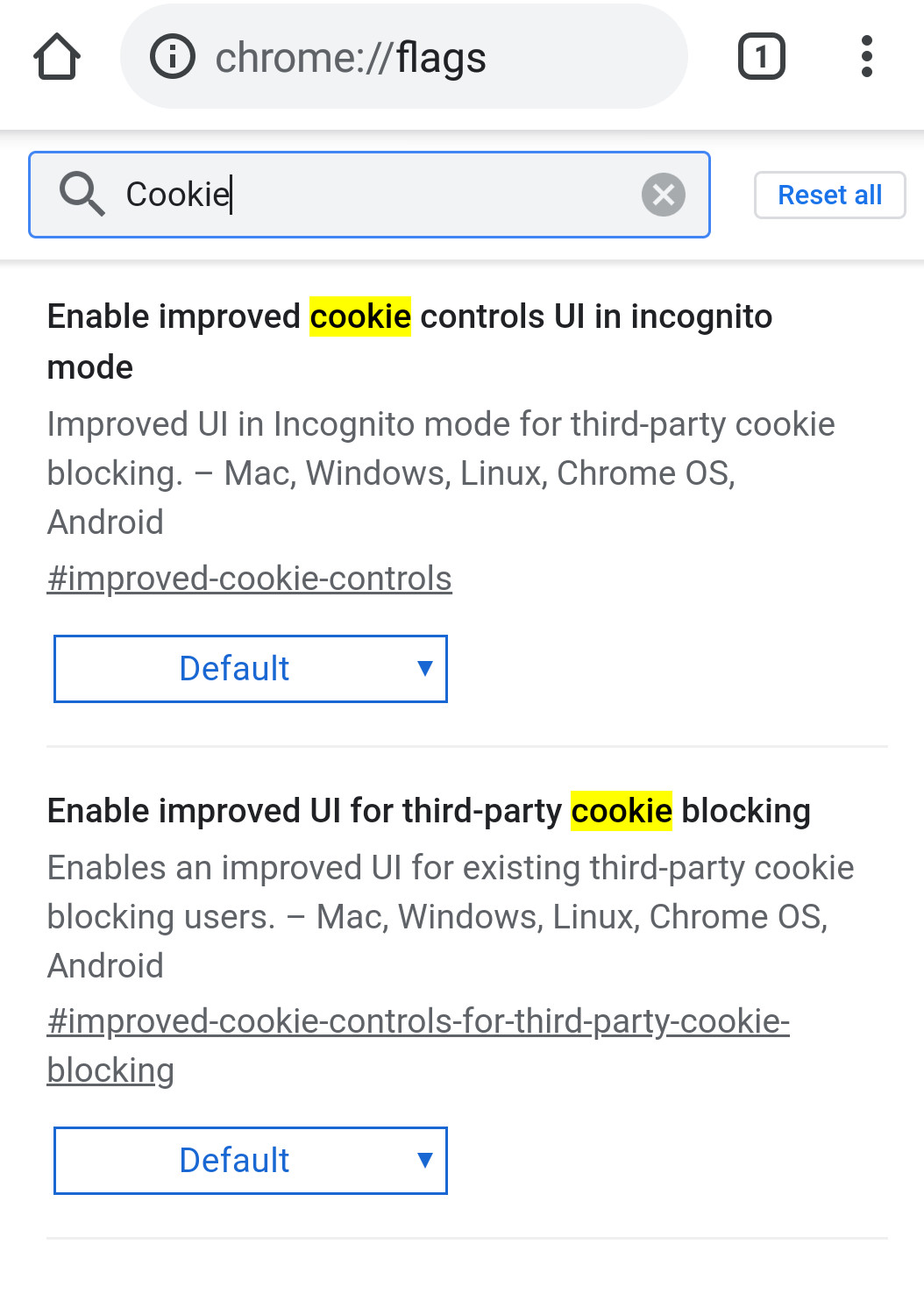
You can also find the experimental flag in the current stable version of Chrome but it appears that the new Cookie menu does not activate with it.
H/T Techdows.com









Post a Comment Community Rules
You need to login in order to post a comment
Not a member yet? Register Now