
Microsoft has released the September 2024 non-security preview update for Windows 10, version 22H2, with fixes for bugs causing Edge web browser freezes and media playback issues.
Today's optional cumulative update (KB5043131) is a maintenance release designed to allow Windows administrators to test fixes and improvements. This will ensure a more reliable user experience when installing security updates during the mandatory October 2024 Patch Tuesday update cycle.
KB5043131 addresses issues such as Microsoft Edge becoming unresponsive when using IE mode and Work Folders failing to sync when Defender for Endpoint is active. It also resolves a bug that causes some media to stop playing when using specific surround sound technology.
To install the update, go to the Settings app, navigate to 'Windows Update,' and click 'Check for Updates.' Since this is an optional update, you will be prompted to confirm if you want to install it by clicking the 'Download and install' link.
Windows 10 users can also install KB5043131 manually after downloading it from the Microsoft Update Catalog.
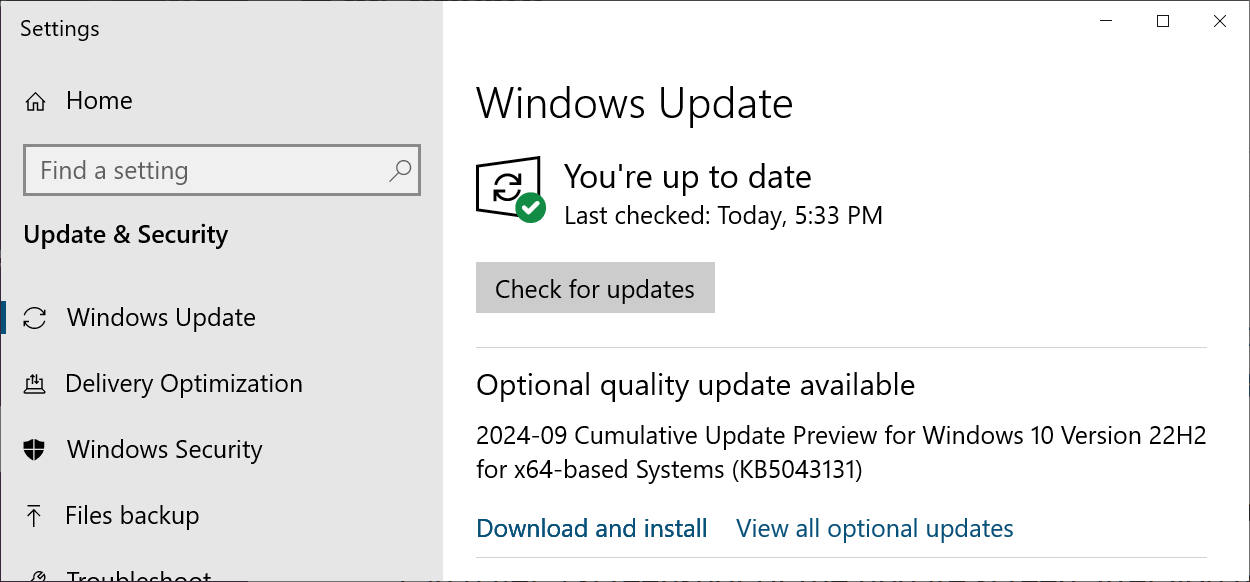
Windows 10 September 2024 preview update highlights
Once installed, this preview release will update Windows 10 22H2 systems to build 19045.4957.
Other fixes and new features in this month's non-security preview update include:
- [Start menu] This update moves your profile picture to different positions. The menu's left pane also has a new background color, making the items on the pane stand out more. This change might not be available to all users because it will roll out gradually.
- [Microsoft Entra single sign-on (SSO)] The SSO notice that the European Digital Markets Act (DMA) requires prompts too often. This occurs when you authenticate using a certificate.
- [Country and Operator Settings Asset] This update brings COSA profiles up to date for certain mobile operators.
- [File Explorer and taskbar] The Windows server stops responding when you use apps like File Explorer and the taskbar.
- [Windows Update opt-in notifications] They now appear when you sign in.
- [Directory enumeration] This might fail if a directory has symbolic links with long target names.
Users running Windows 10 versions 2004, 20H2, 21H1, or 21H2 can upgrade to Windows 10 version 22H2 using the KB5015684 enablement package. This package activates features in Windows 10 22H2 that are currently inactive since all these versions share a common core operating system with identical system files.
Microsoft says the September 2024 KB5043131 preview update is affected by a single known issue that will prevent customers from changing their user account profile picture.
In early June, Microsoft reopened the Windows 10 beta channel and announced the first Windows 10 Beta build since 2021, three years after the last build was rolled out to Insiders in the Beta and Release Preview channels.
In August, Redmond released the second Windows 10 22H2 beta build since the channel was revived, with fixes for the Unified Write Filter (UWF) and Bind Filter Driver.
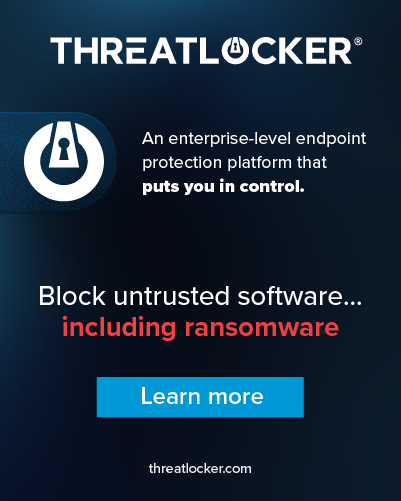








Post a Comment Community Rules
You need to login in order to post a comment
Not a member yet? Register Now