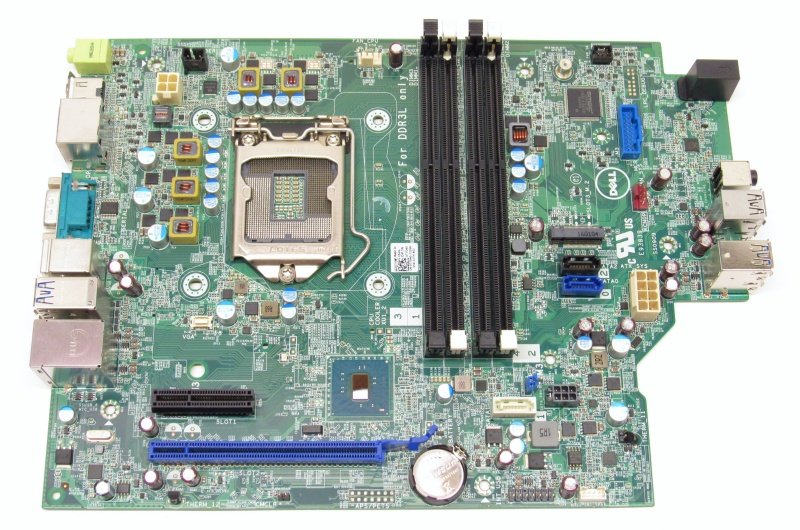Apologies for the delay getting back to you.
tried with same stick all 4 slots, only 1 and 2 works.
Sorry but what I meant was a stick in each slot at the same time, please see my canned info below for as to how to properly test RAM and the memory slot themselves, note the highlighted in red and blue.
How to physically test your RAM.
The following checks require the computer case to be opened so take the following safety precautions 1st, disconnect the power cord from the wall socket, press the case power button for twenty seconds or so to get rid of any residual charge in the system, take anti static precautions before touching anything inside, you can do this by touching a bare metal part of the case or PSU or if a notebook by touching a household radiator or associated copper feed pipe.
Have a pencil and notepad to hand.
Remove each stick of RAM and blow out the memory slots.
Insert the first stick of RAM in memory slot A2 which is the second slot away from the CPU, reconnect the power and in the case of a desktop computer the video to screen cable and the keyboard.
Power up the computer and see how it goes.
Make a note of the results.
Repeat the procedure until the first stick of RAM has been tested in each memory slot and the results written down.
Remove the first stick of RAM and put it to one side on top of a piece of paper with the number one on it for identification purposes.
Repeat the procedure with all RAM until each stick has been tested in all slots, the results written down and the sticks identified numerically.
Now the really long winded part;
If no individual stick of memory or slot on the MB has an obvious problem all of the above needs to be repeated but this time by running Memtest 86 for each stick of RAM and in each slot on the MB and for at least 4/5 passes, for some reason that many of us cannot explain a stick of RAM may work in one slot on a MB but not in another.
Please note that some MBs (motherboards) will not boot unless there is RAM in slot one so please provide us with your motherboard details, brand, model name/number and any revision number, these details may be found by the CPU, between the PCI slots and/or around the edge of the motherboard, once we have the MB details we can look for the user manual.
Dell computers are one of the most well known for not booting unless there is RAM is memory slot 1
The specs for your computer at Dell here say that only 4 and 8GB RAM modules are supported and the maximum amount of RAM supported is 16GB, this regardless of whether or not the MB has four slots
Please note that your MB only supports low voltage DDR3L so any RAM that requires 1.5V will not work.
An example here of the RAM that would be needed, note that the item in the pic is the correct 1.35V and not the 1.5V that can also be purchased from the same merchant.





 Back to top
Back to top