Find out whether PureVPN is the right provider for you in 2024, as we explore its pros and cons and take a closer look at its standout features.
PureVPN has been around since 2007 and has grown to a decent size. It’s not as ubiquitous as NordVPN or SurfShark, but it still holds its own against competitors.
So, is PureVPN worth it? Do the benefits outweigh the costs?
During my time testing PureVPN, I wanted to answer the following questions:
- How fast is PureVPN?
- Does it work well with streaming sites?
- Does it support routers?
- How good is its privacy policy?
- Does the service work in China?
If you have the time, I recommend reading through the whole review. If not, you can find a summary of my thoughts below.
PureVPN – Overview
Based in the British Virgin Islands, PureVPN’s service provides access to over 6,500 servers, spanning more than 80 locations in over 65 countries. It supports IPsec, IKEv2, OpenVPN, and WireGuard VPN protocols.
It makes apps for a wide range of devices and allows for up to 10 simultaneous connections, with more available as an add-on. Add-on services let you customize the service; PureVPN offers extras such as residential IP addresses, port forwarding, and dedicated IP addresses.
Pure plays nice with streaming sites and provides great speeds at reasonable prices. However, in 2017, it was caught sharing user data with authorities (more on that below) and is still struggling to redress its reputation. It gave its privacy policy a robust overhaul in 2018, and the service recently committed to – and passed – third-party audits to verify its no-logging claims.
Despite its past, today, PureVPN still collects a bit more user data than other services, and its apps rely heavily on Google Analytics and other tracking code. While it may not be enough to identify you uniquely, we wish it would tone down the data collection a bit.
All in all, PureVPN is an above-average VPN provider with a stained reputation, making it difficult to recommend wholeheartedly.
PureVPN pros and cons
Pros:
- Excellent speeds
- Most apps include a kill switch
- Allows up to 10 simultaneous connections by default
- Works well with streaming sites
- Transparent privacy policy
- Works in China
- Great prices
Cons:
- Collects more user data than others
- Lots of in-app analytics collection
- No explicit kill switch in iOS apps
- Split tunnelling is limited to domains (VPN on-demand) on iOS
- Too much in-app fluff
- Pricing on the five-year plan is confusing
Speed: How fast is PureVPN?
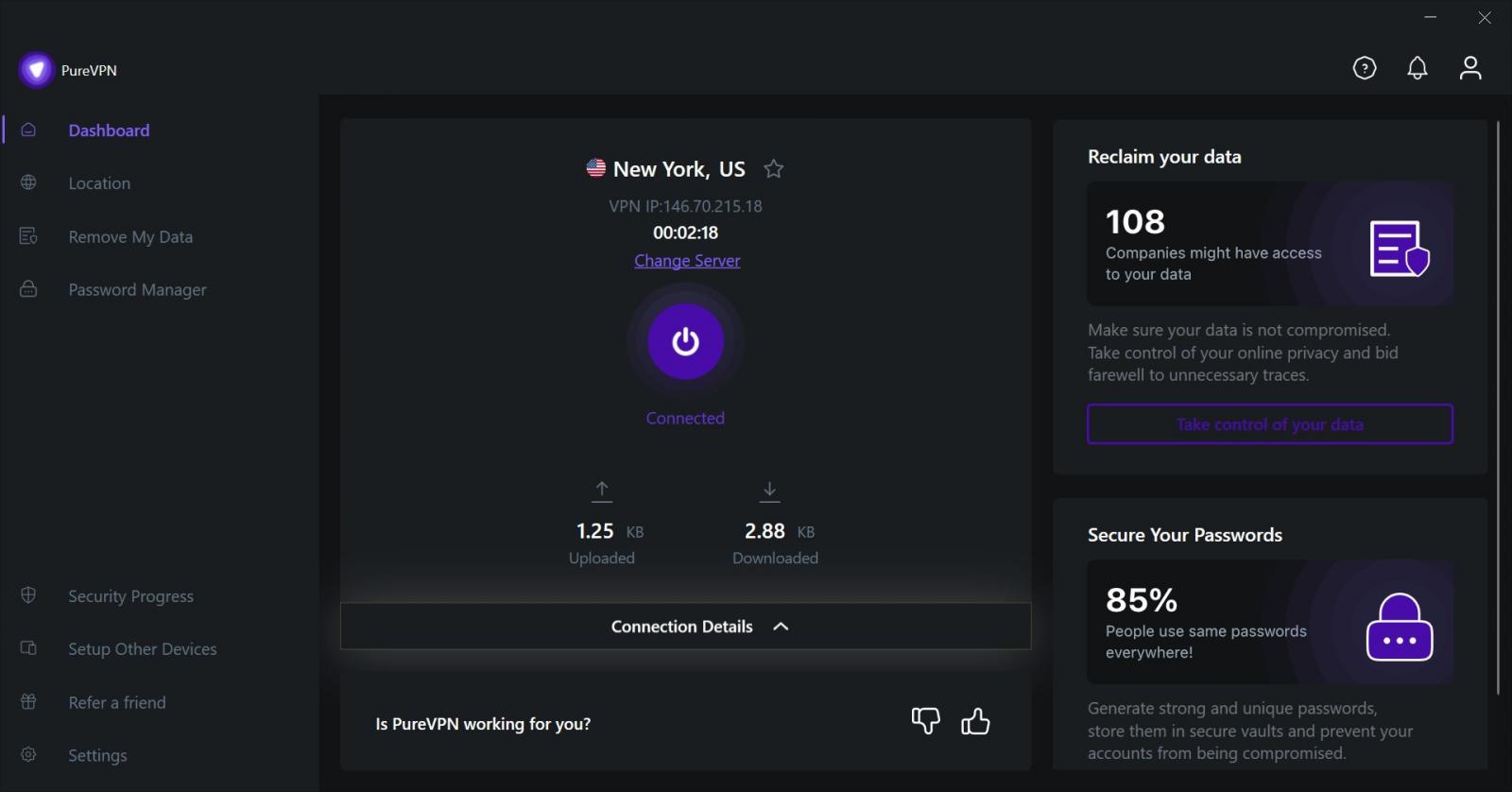
It’s quite fast. I conducted my tests using the WireGuard protocol and got some very good results.
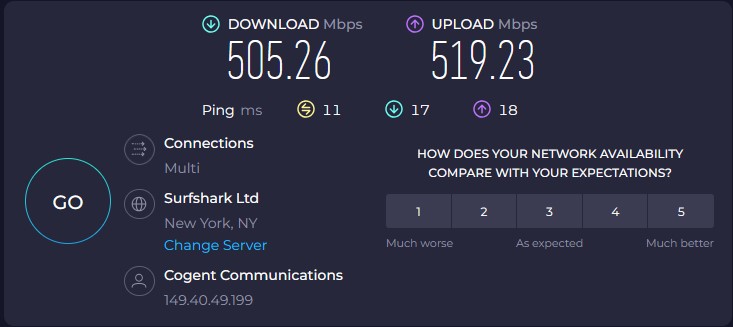
Here’s a breakdown of the speed results based on region.
- North America (where I'm located): 498 Mbps
- Europe: 427 Mbps
- Asia: 258 Mbps
Global average: 394 Mbps
Those are very respectable speeds that should be more than suitable for most users. Bear in mind that any VPN service will impact your speeds, but with the results above you’re unlikely to notice in most cases.
Apps: What devices work with PureVPN?
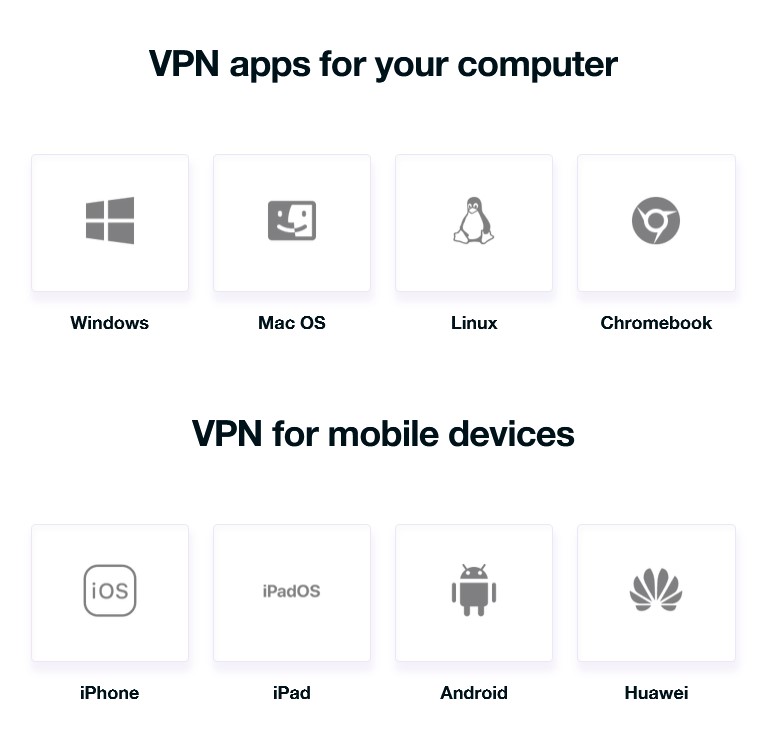
As I mentioned above, PureVPN supports a lot of devices. You have the usual suspects (and more) on desktop and mobile:
- Windows
- macOS
- Linux
- Chromebook
- iOS/iPadOS
- Android
- Huawei
It also supports gaming consoles (through routers, no dedicated app) and streaming devices.
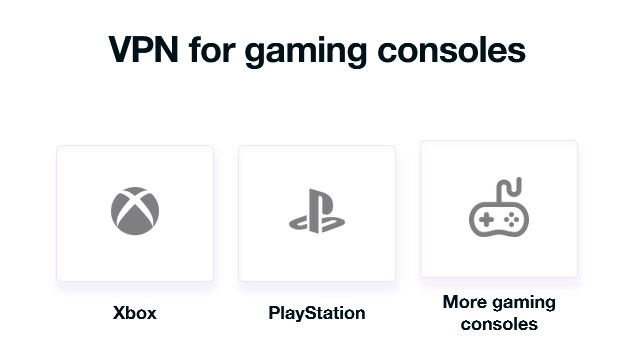
Streaming devices
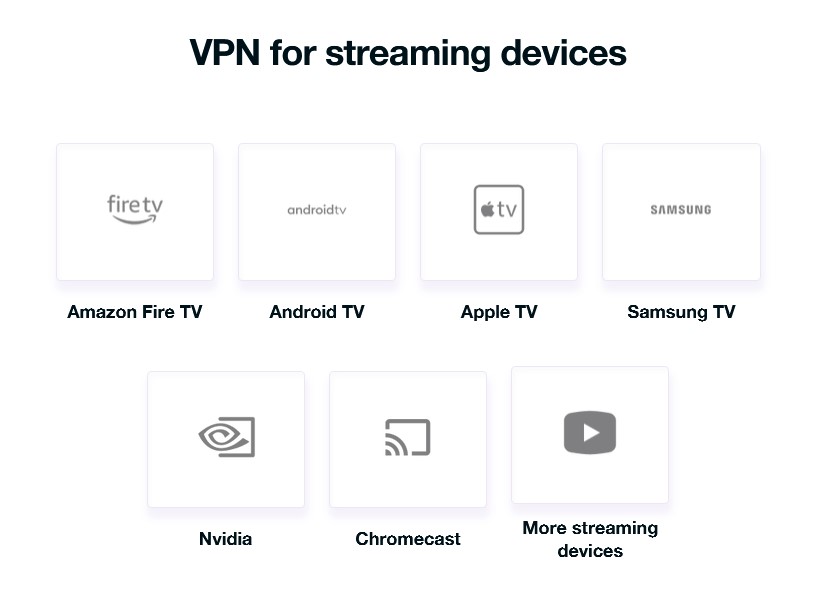
Routers
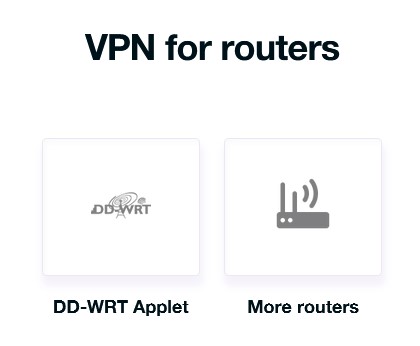
Setting up a VPN connection on your router gives you two significant benefits:
- It allows you to connect to a VPN server without needing a dedicated app. Just connect to the router, and your traffic is tunneled through the VPN.
- You can bypass your VPN provider's limit on simultaneous connections. That limit is 10 with PureVPN by default. No matter how many devices you connect to your router, as far as PureVPN is concerned, it will only count as a single connection (the router).
Browser extensions
PureVPN makes browser extensions for Chrome, Firefox, Edge, and Brave. Browser extensions only send your browser's traffic through the VPN rather than being system-wide.
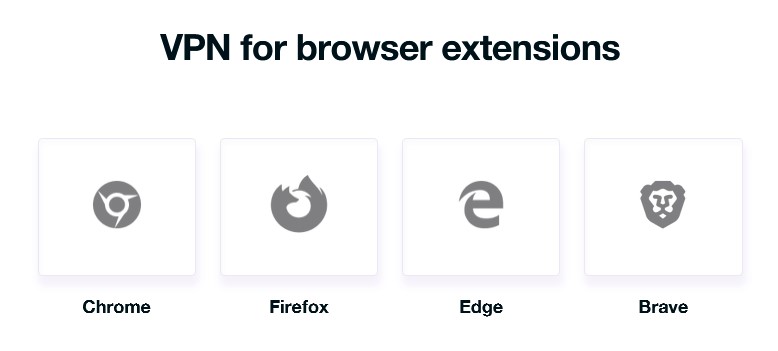
That’s a wide net regarding device support. Compatibility will not be an issue with PureVPN.
The app
Let’s take a few moments to go over PureVPN’s app.

The main UI is pretty much what you’d expect, with a big “connect” button front and center.
On the left side, you have various options:
Location
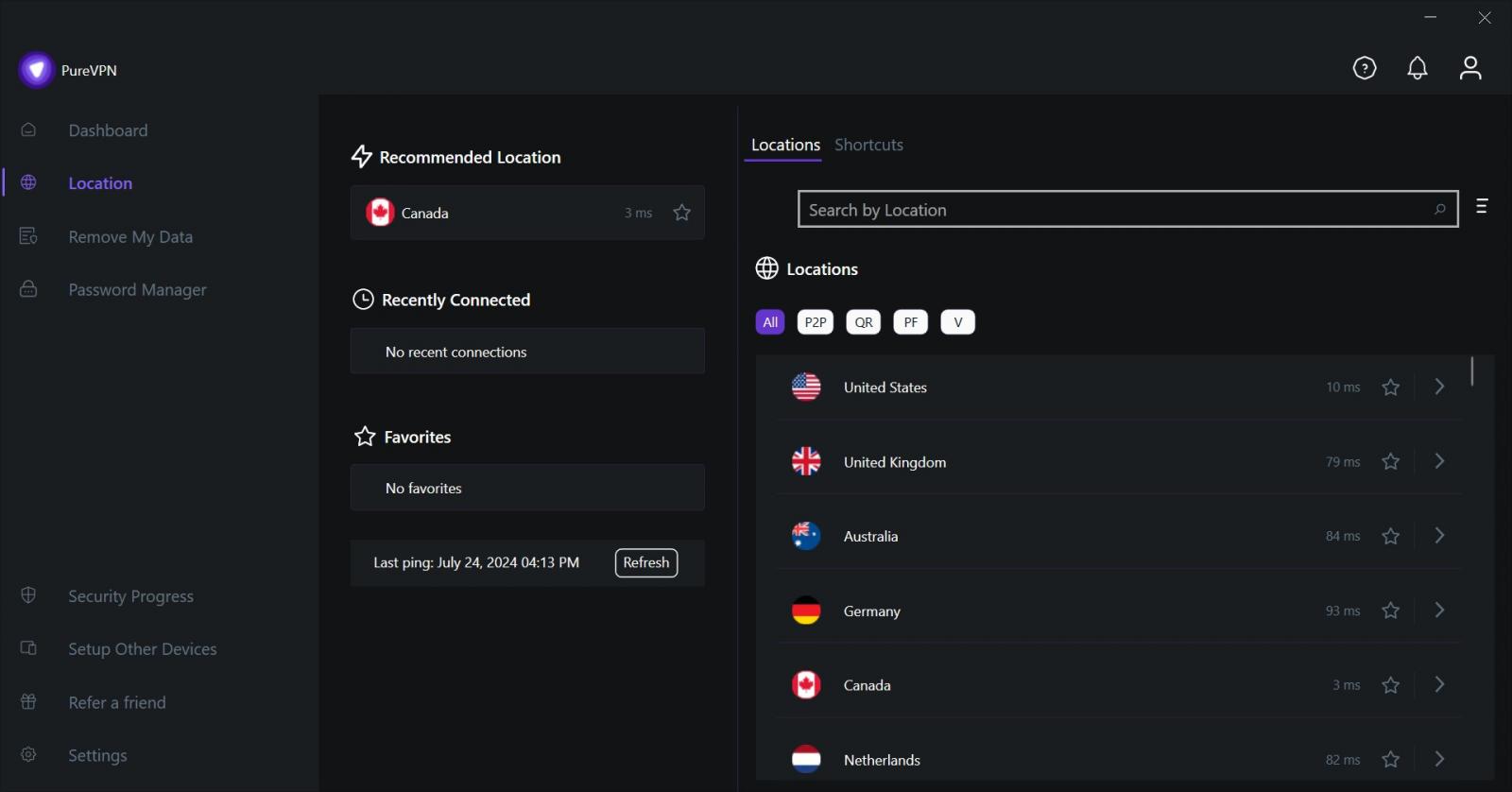
This brings up the server list. You can scroll through the locations or search for them by name. You also have the option to filter the server list by category using the All, P2P, QR, PF, and V buttons above the list. P2P is for torrenting, QR stands for Quantum Resistant, PF stands for port forwarding, and V is for virtual. I do appreciate the fact that PureVPN discloses which of its servers are virtual.
The Shortcuts tab at the top provides pre-configured connections that work well with various streaming services (and some shortcuts for ChatGPT). You can also create your own shortcuts.
.png)
Remove My Data is a data removal service, and Password Manager is, well, a password manager. These extra features are included in PureVPN’s MAX plan, which we didn’t purchase. In this review, we’ll focus on the VPN service itself.
But as a funny aside, when researching PureVPN’s data removal service and password manager, I ended up being redirected to its website while connected to the VPN, and this happened:
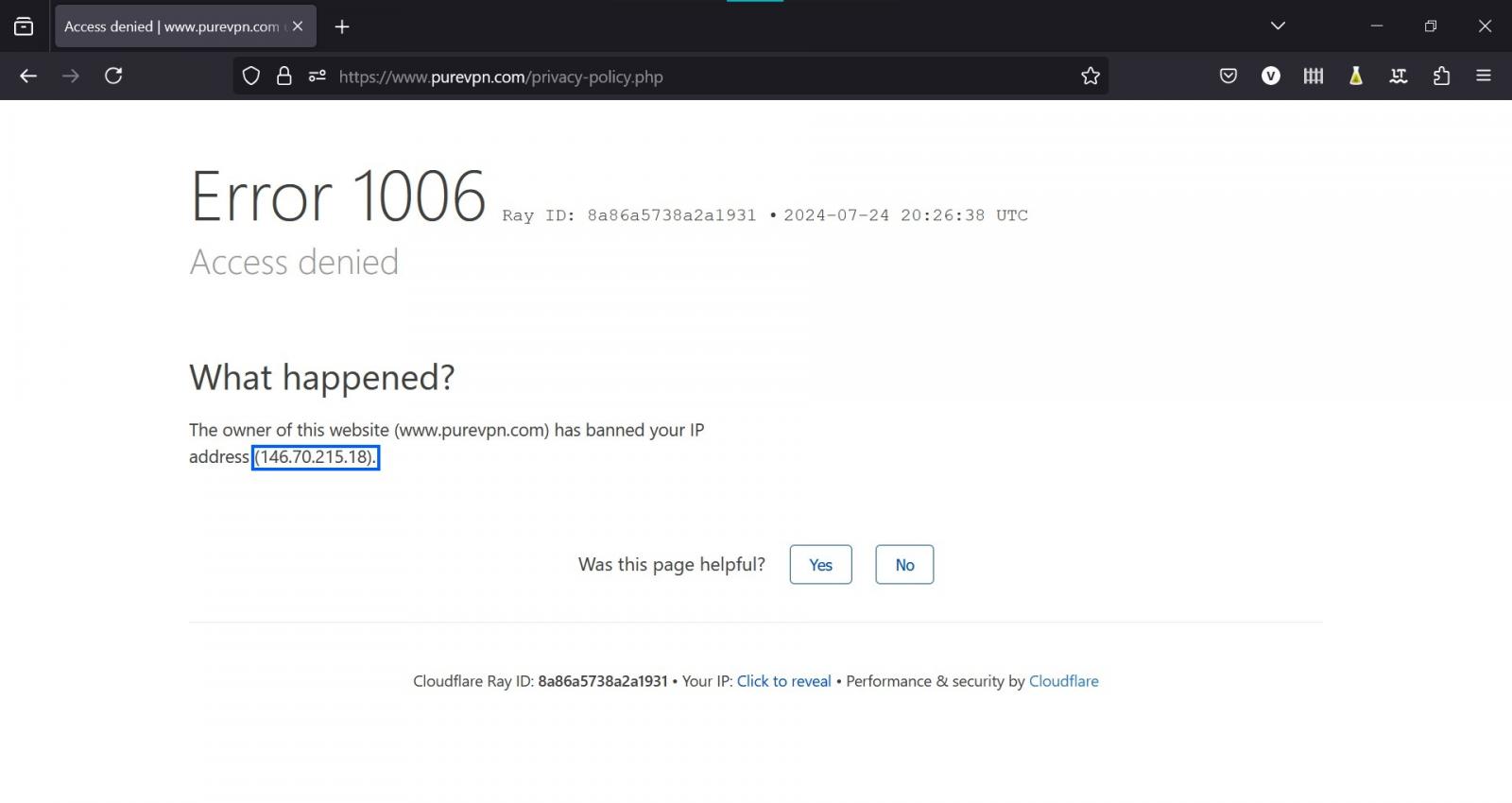
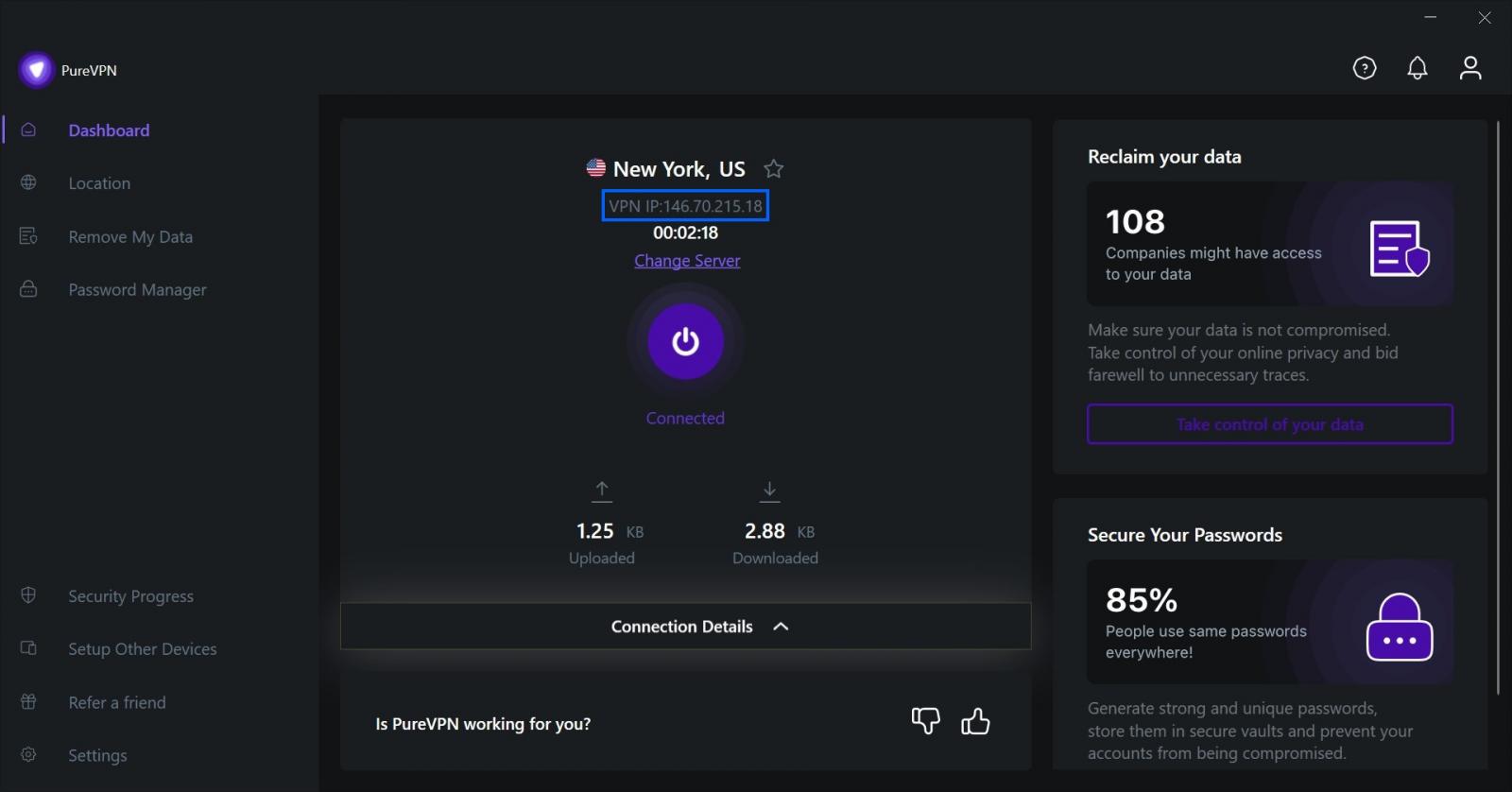
PureVPN’s tracker blocker banned one of its own IP addresses. While this only occurred over a single VPN server, it’s not a good look…
Security progress
This lists the PureVPN features you have enabled and attempts to upsell you more features by catering to your inner completionist.
In my case, it looks like this.
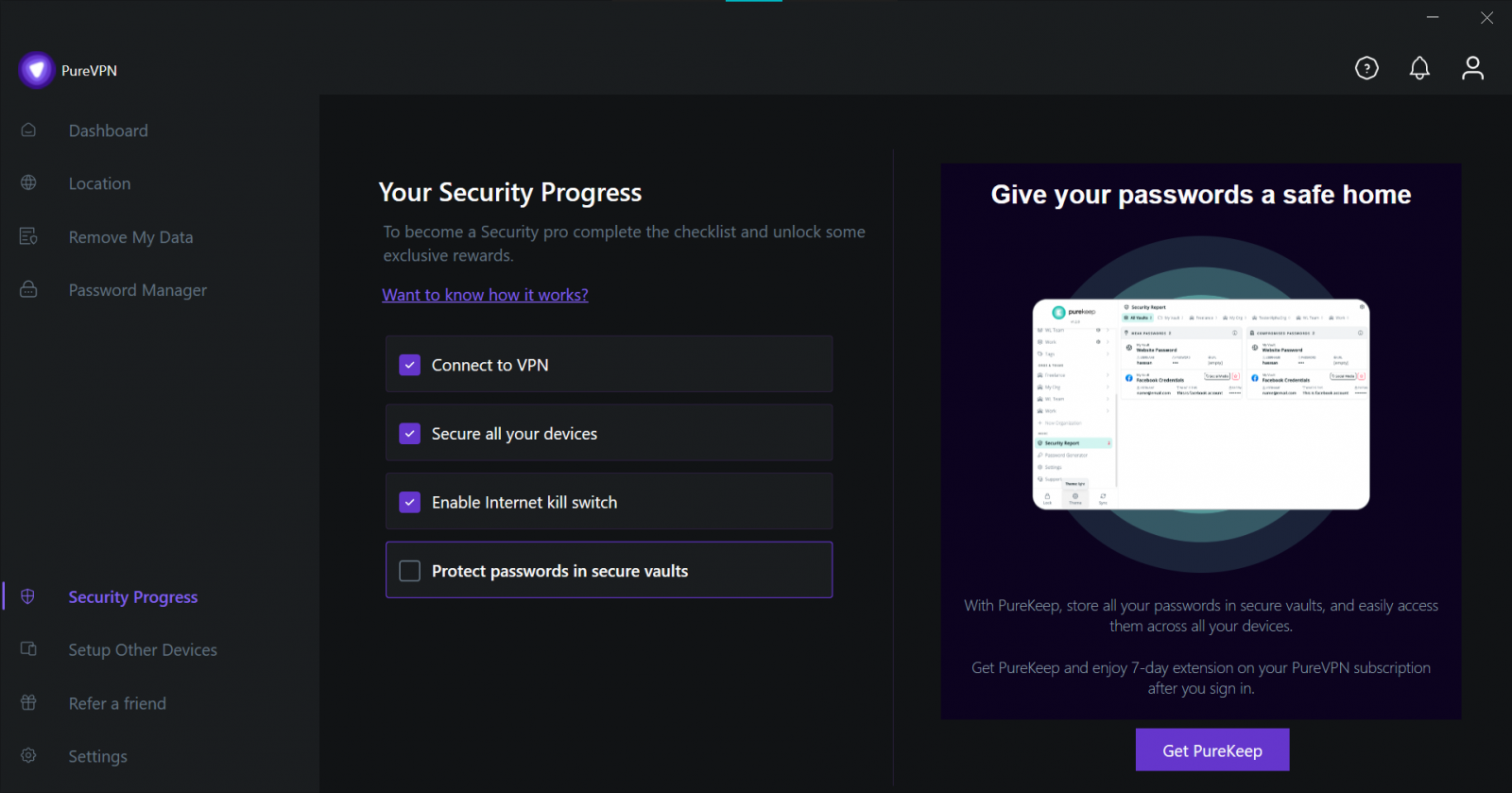
Set up other devices
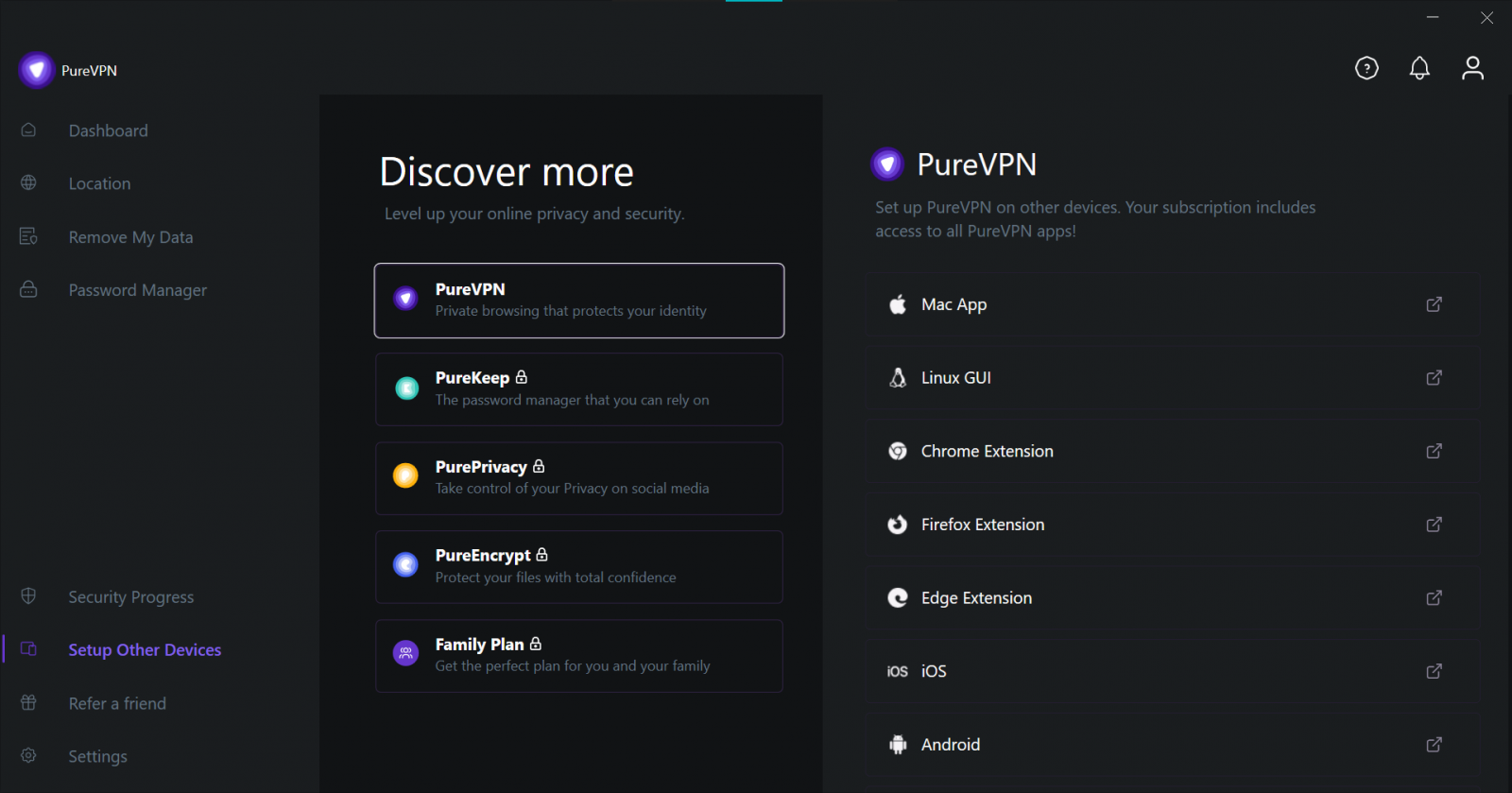
Again, this one is not really a feature but marketing to get you to purchase its other products.
Refer a friend
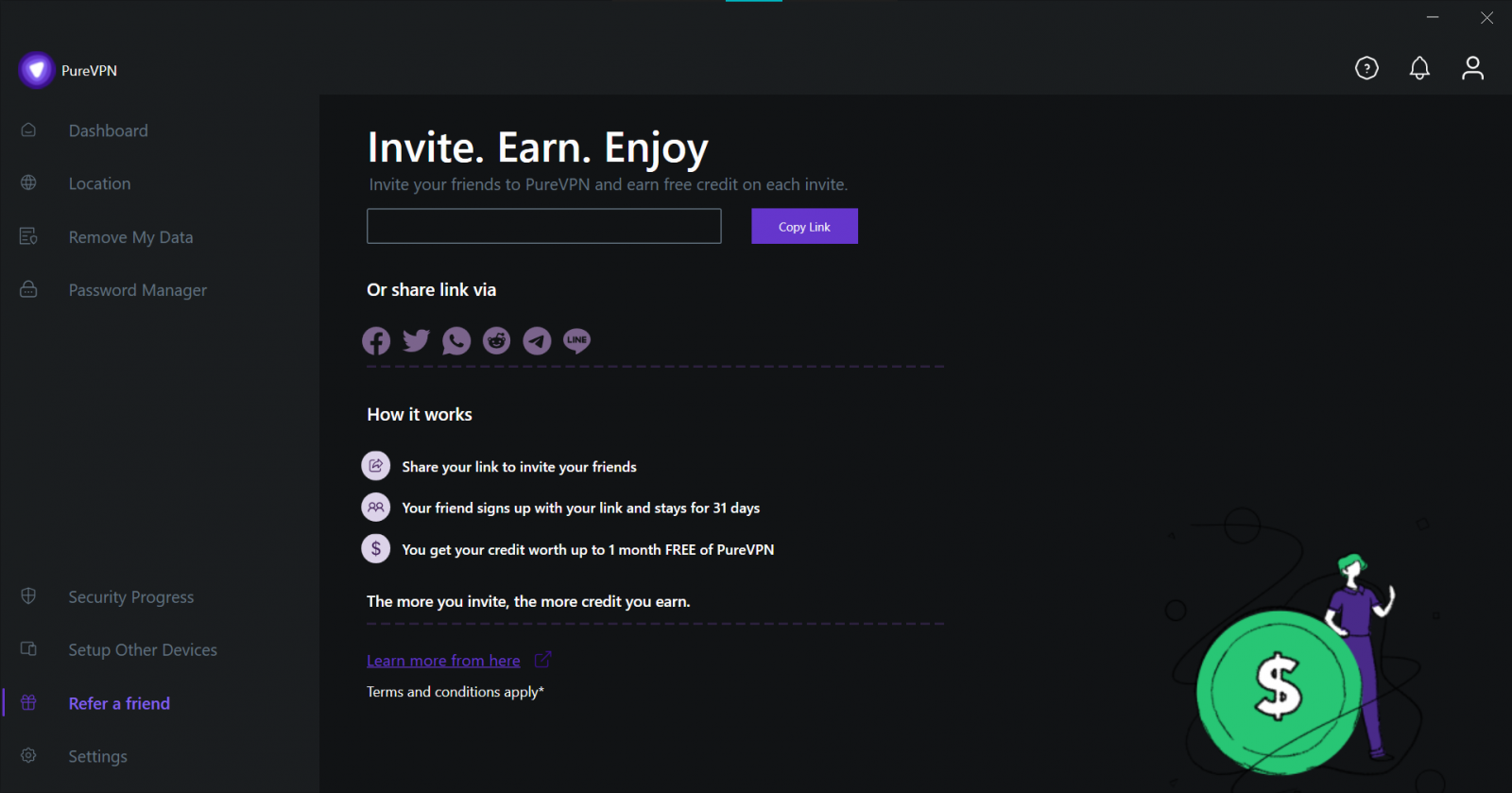
Yet more marketing.
Settings
Finally, something useful.
PureVPN’s app has a comprehensive Settings section in which you can customize the app to your liking. The Settings menu comprises three tabs:
- General
- Protocol
- Split tunneling
General
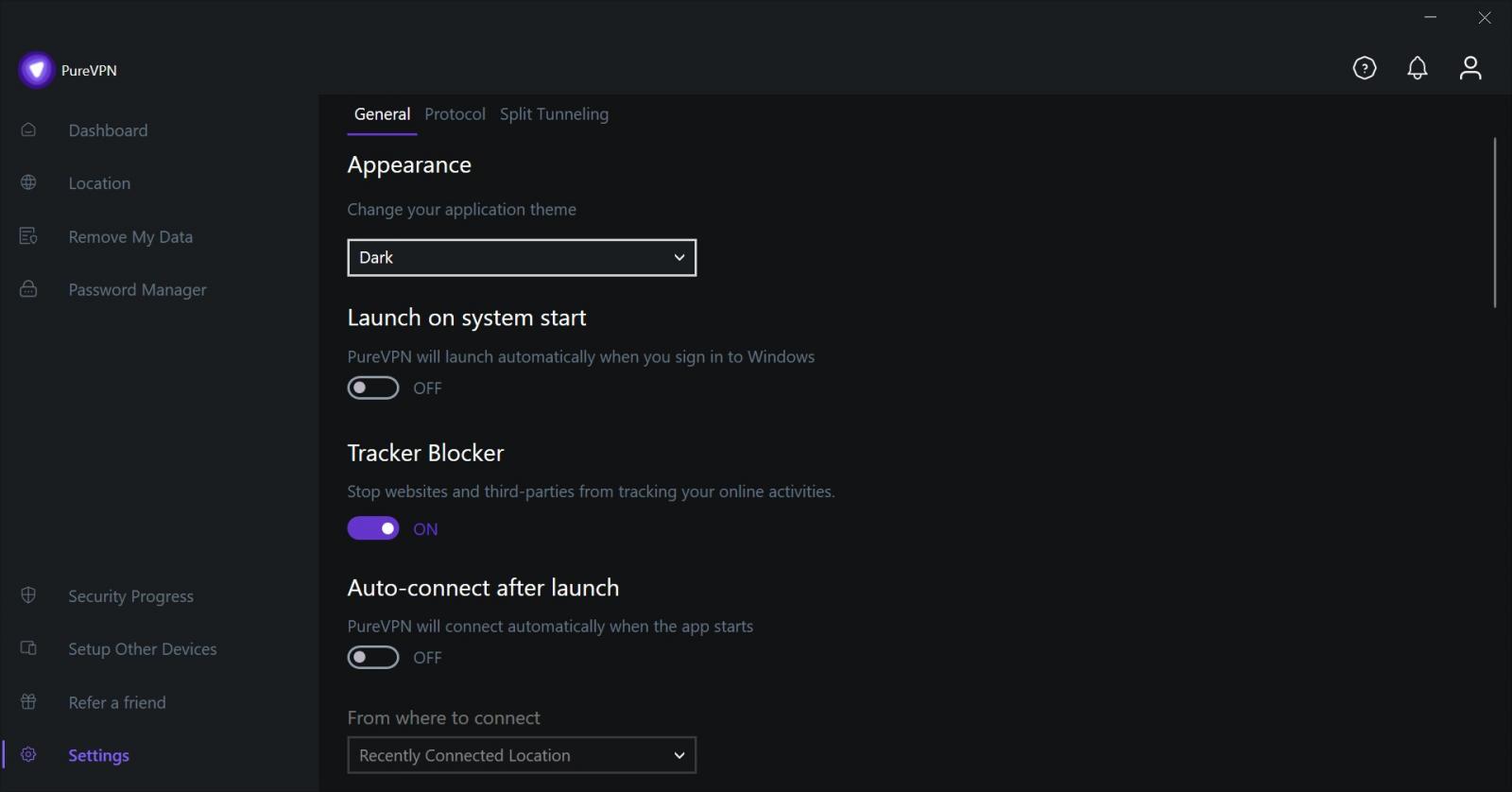
The General tab is where you configure things like the app’s appearance, its behavior at launch, and the ad and tracker blocker. Lower down on the page, you can enable the app’s kill switch (called IKS).
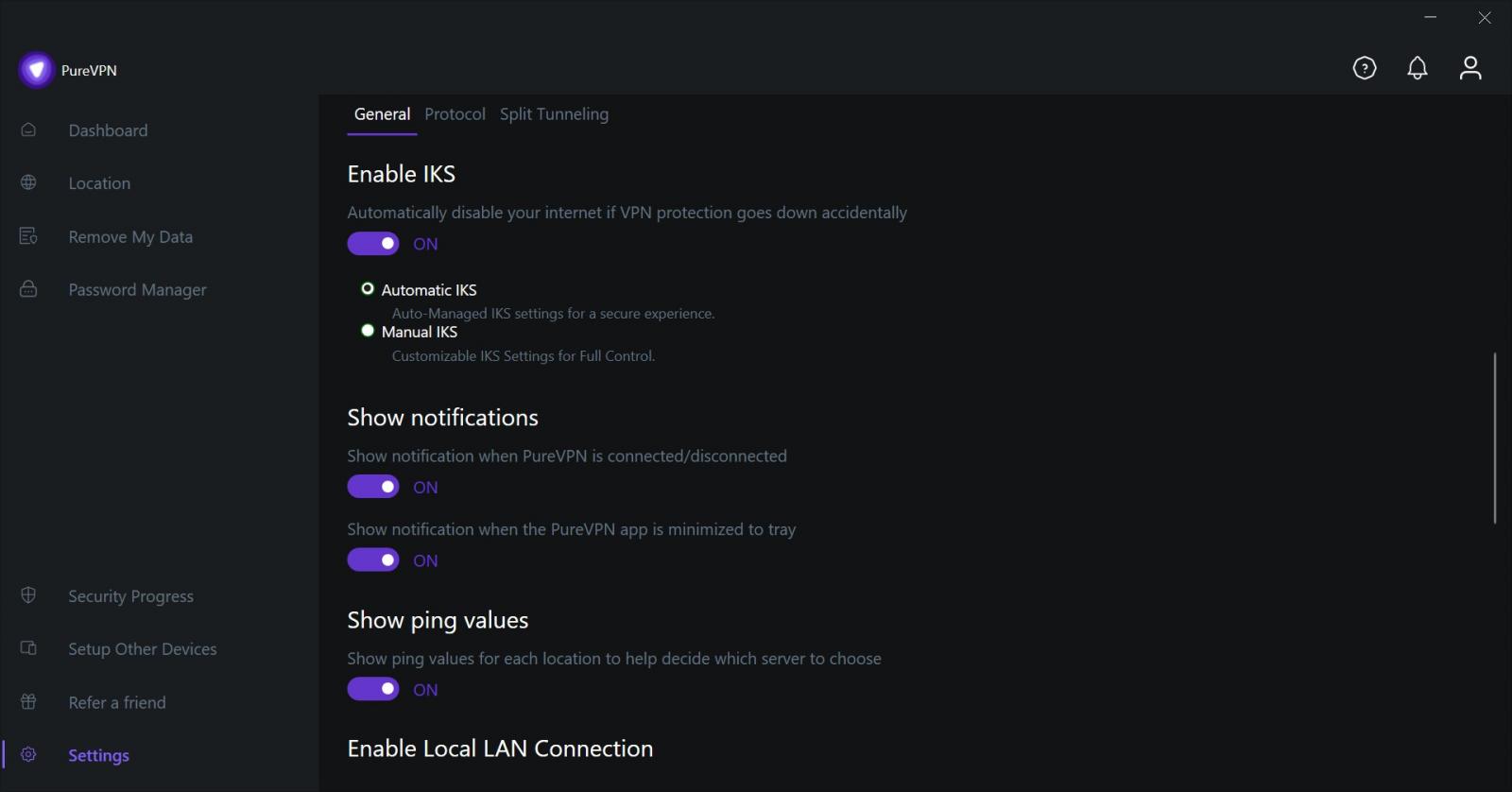
Protocol

The Protocol tab allows you to select your VPN protocol. The supported protocols are:
- IPsec
- IKEv2
- OpenVPN (TCP & UDP)
- WireGuard
You can also let the app select the protocol for you. This is presumably based on latency.
Split tunneling
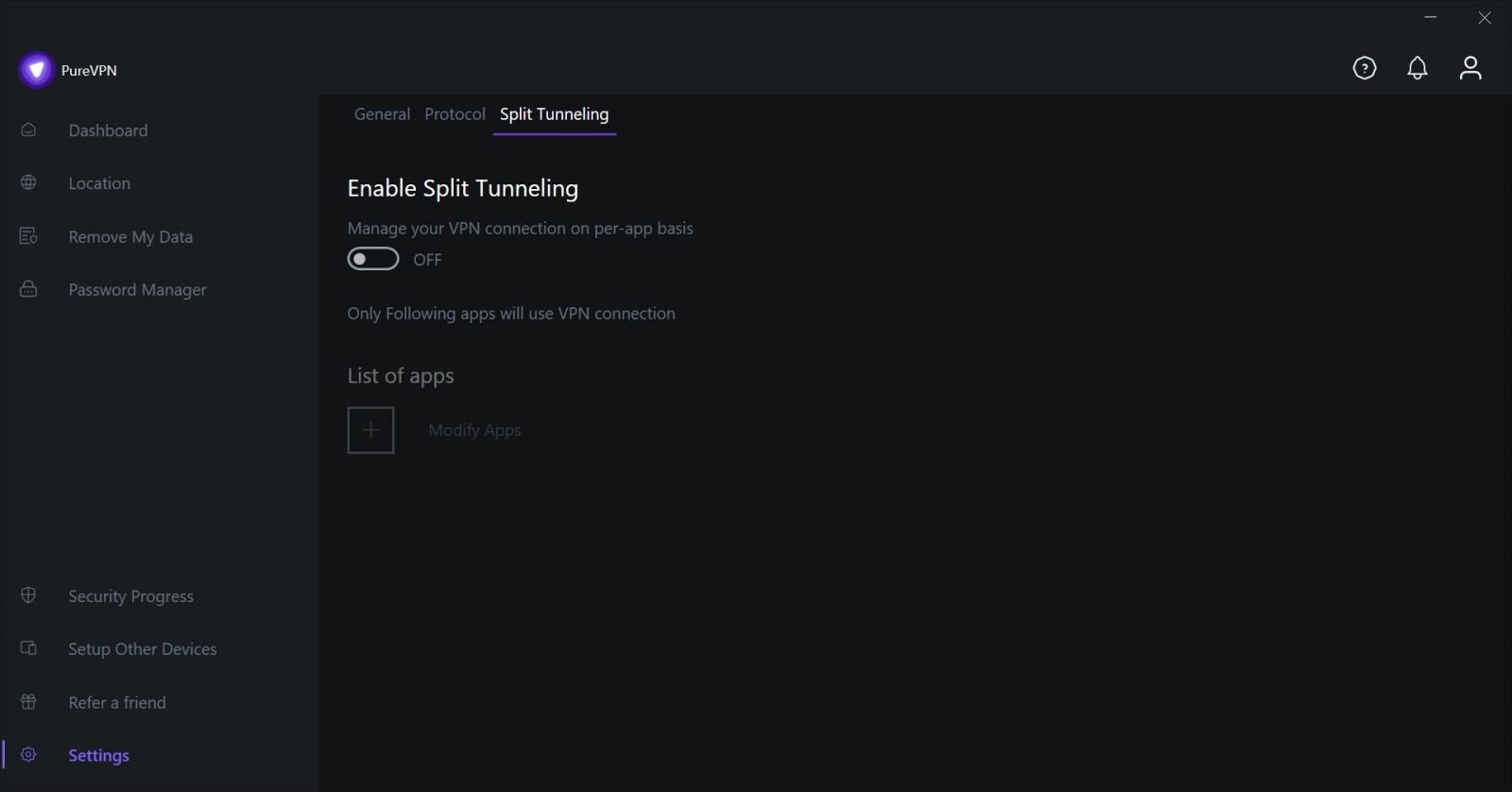
This is where you configure split tunneling, a feature that allows you to send only the traffic of specific apps through the VPN while sending everything else through your default ISP connection.
Configuration is straightforward. You toggle the feature on and select the apps you want to use the VPN with.
While PureVPN’s app is relatively intuitive and easy to use, there’s too much marketing fluff included. Of the eight menus you can access on the left side of the app, five are marketing, and only three actually pertain to using the app. Toning that down would go a long way to improving the app experience.
PureVPN also provides mobile apps. However, while the Android app has feature parity with its desktop counterparts, the iOS app does not. Here’s what it looks like on iPhone:
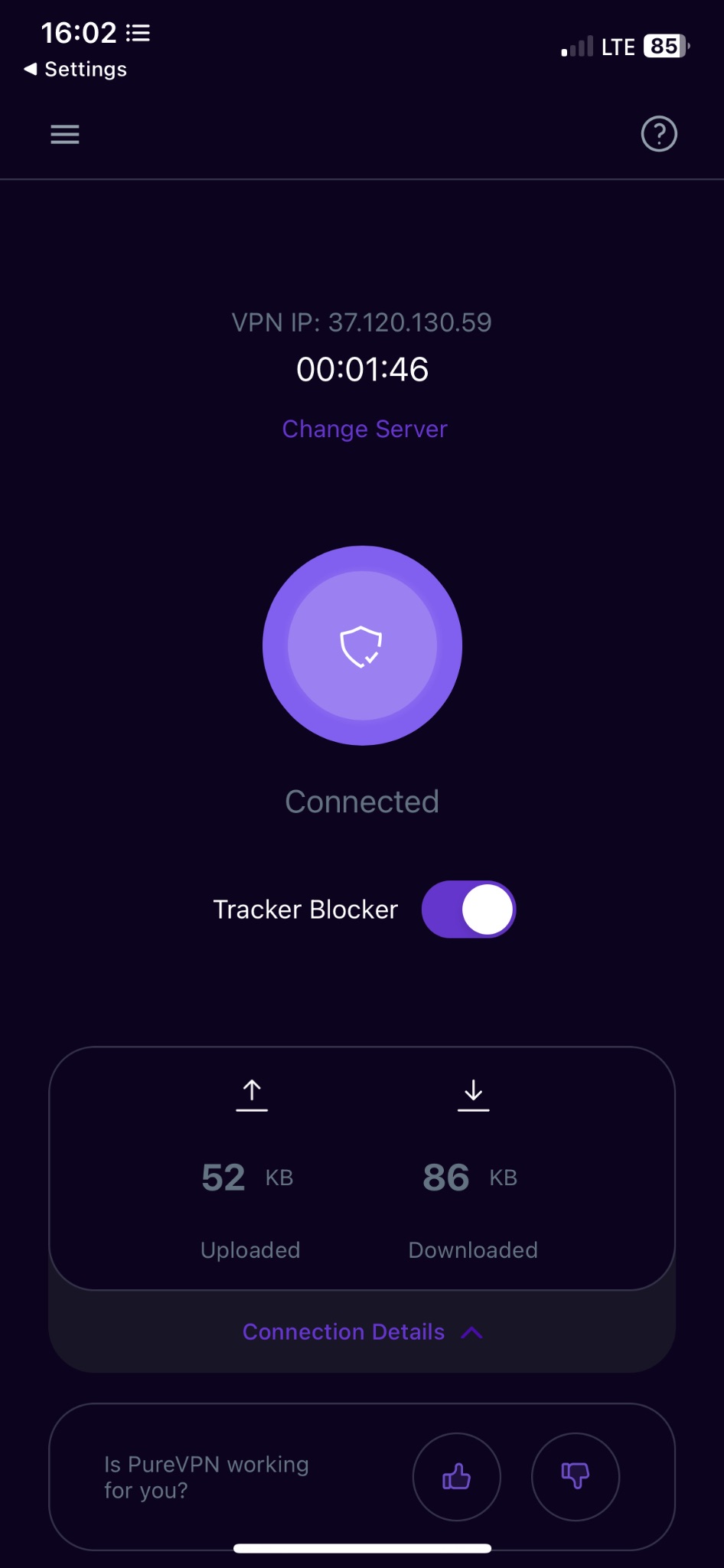
The mobile app also includes a comprehensive Settings section.
General
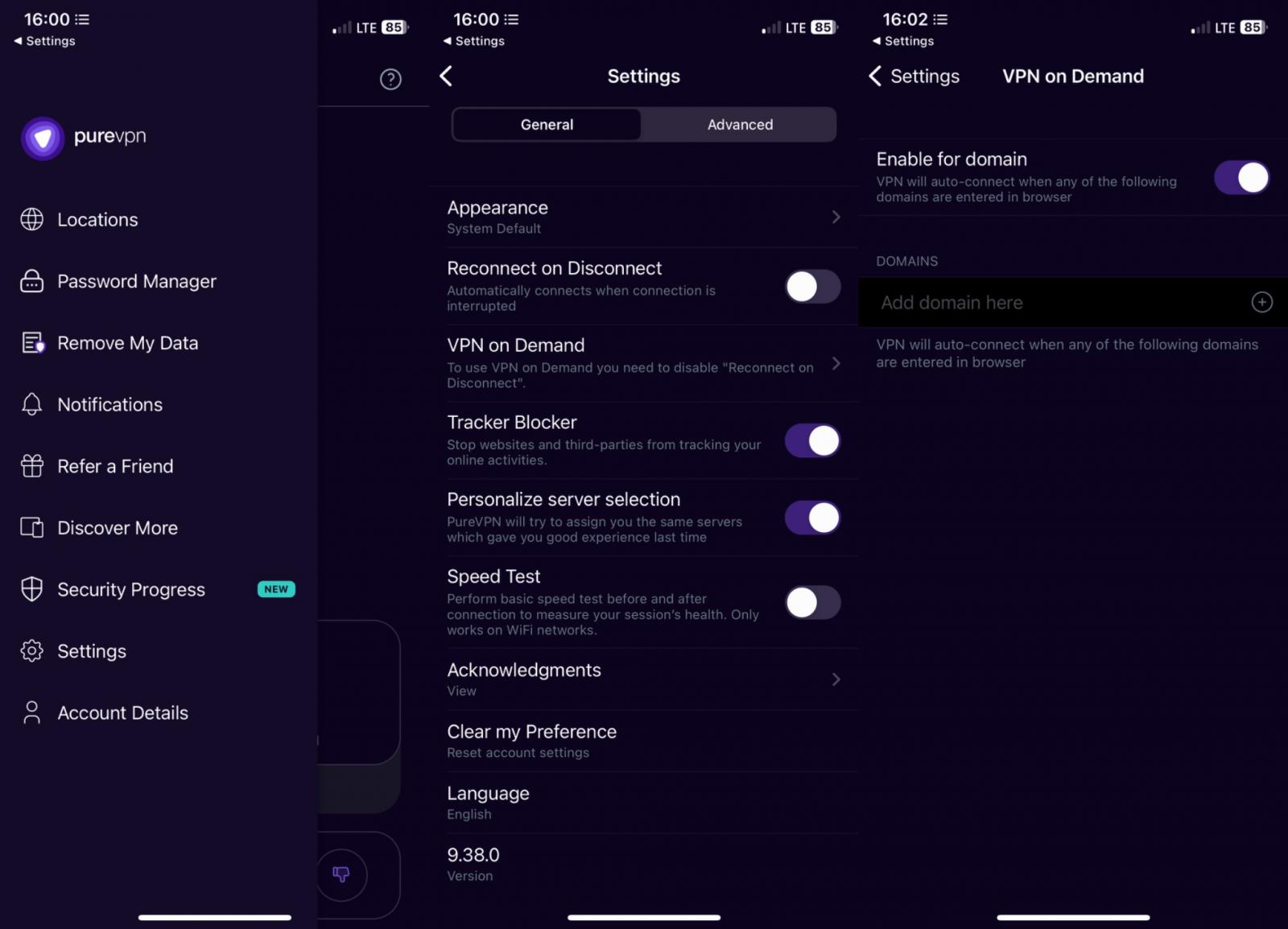
My two main gripes with the iOS app are:
- PureVPN’s marketing claims it includes a kill switch, but all I can find is the ReconnectonDisconnect feature that doesn’t explicitly mention blocking all traffic when the VPN is interrupted.
- The iOS app’s Split Tunneling feature is actually a VPN on Demand for specific domains. You list the domains for which you want the VPN to connect automatically. But you can’t specify apps that should go through the VPN while having the rest of your traffic use your ISP connection.
The Android app doesn’t have these shortcomings.
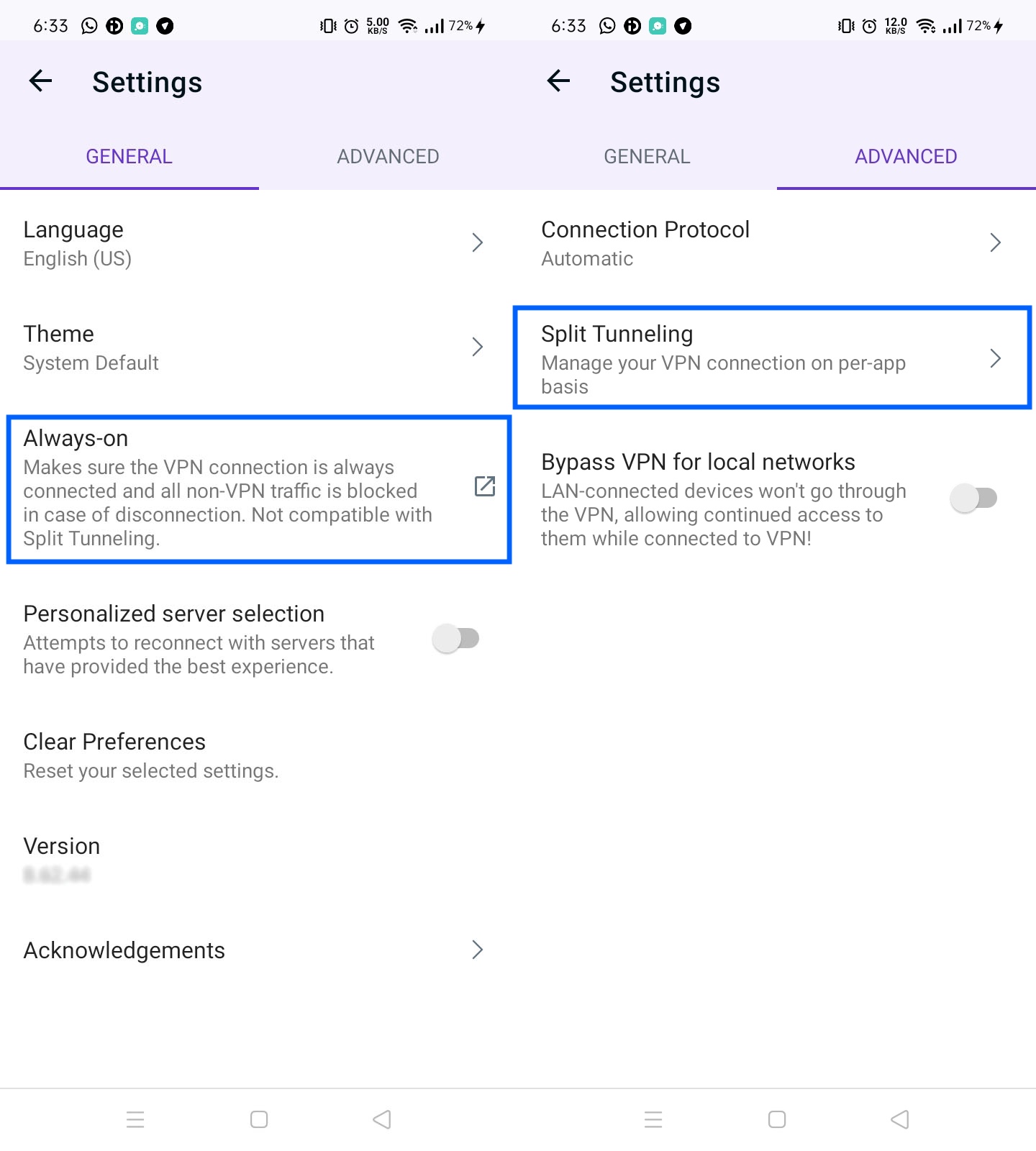
Advanced
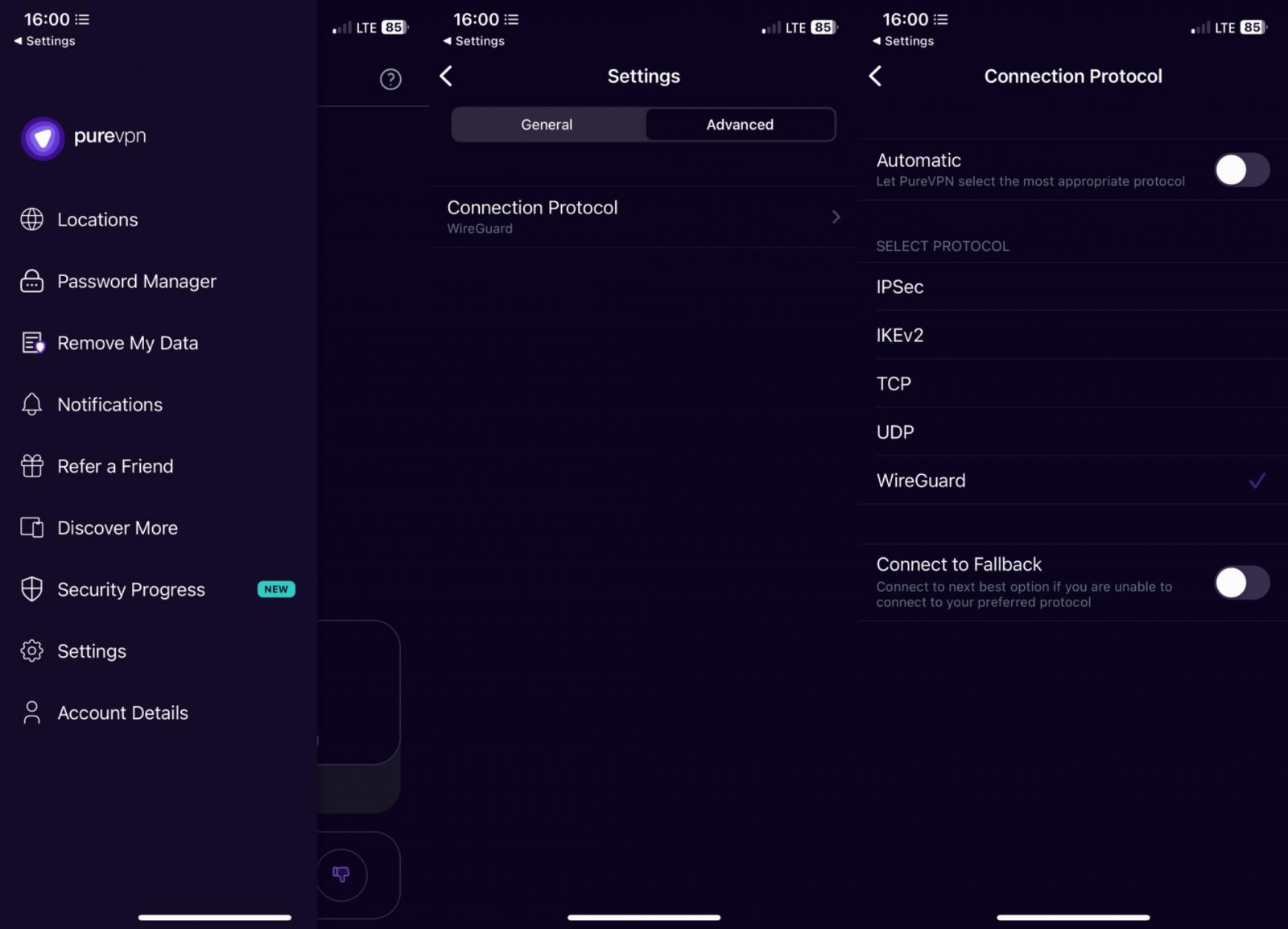
The Advanced section of the iOS app is dedicated to VPN protocol selection – and that’s it.
Streaming & Netflix
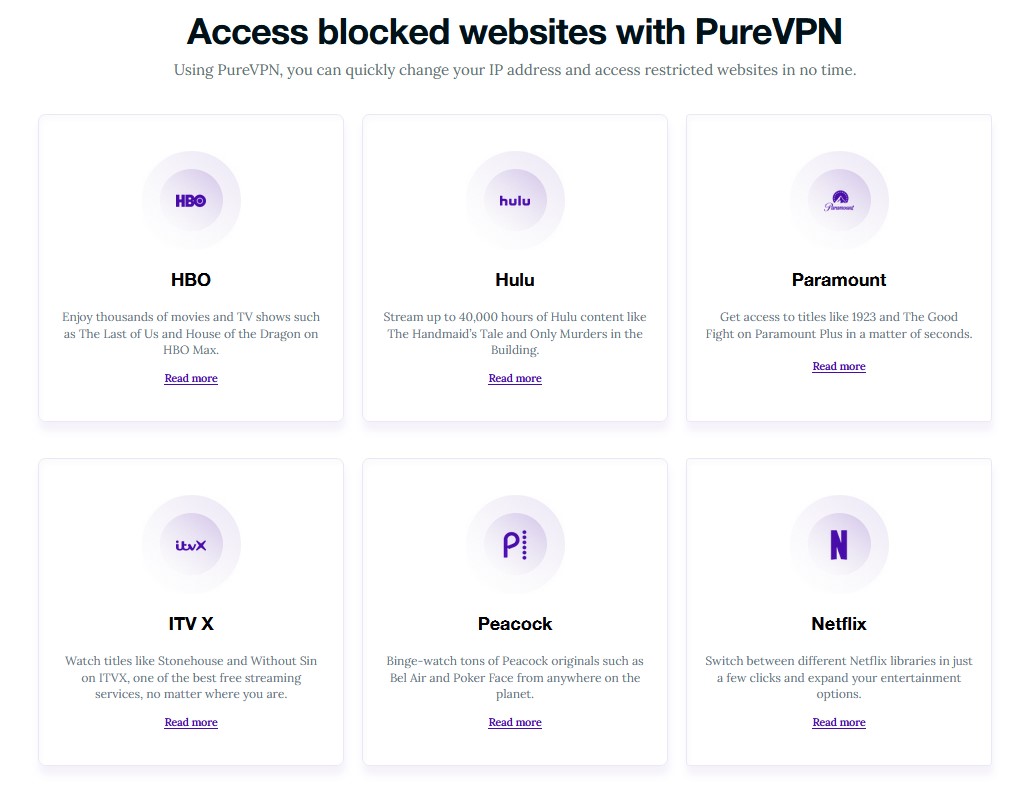
Does PureVPN work with Netflix? Yes, and it works with many other streaming services, too.
When connected to PureVPN, I could stream everything I threw at it. I could watch Netflix's US and UK content without issue. I accessed Amazon Prime Video, Disney+, and Hulu (which is usually tricky) on my first try. BBC iPlayer also worked well over PureVPN's network. The service really shines with streaming services.
While I got lucky, you may need to do some server surfing before finding one that works, but that’s true for any VPN service.
Streaming over PureVPN was nice and smooth. I didn't encounter any lag or buffering issues.
Torrenting
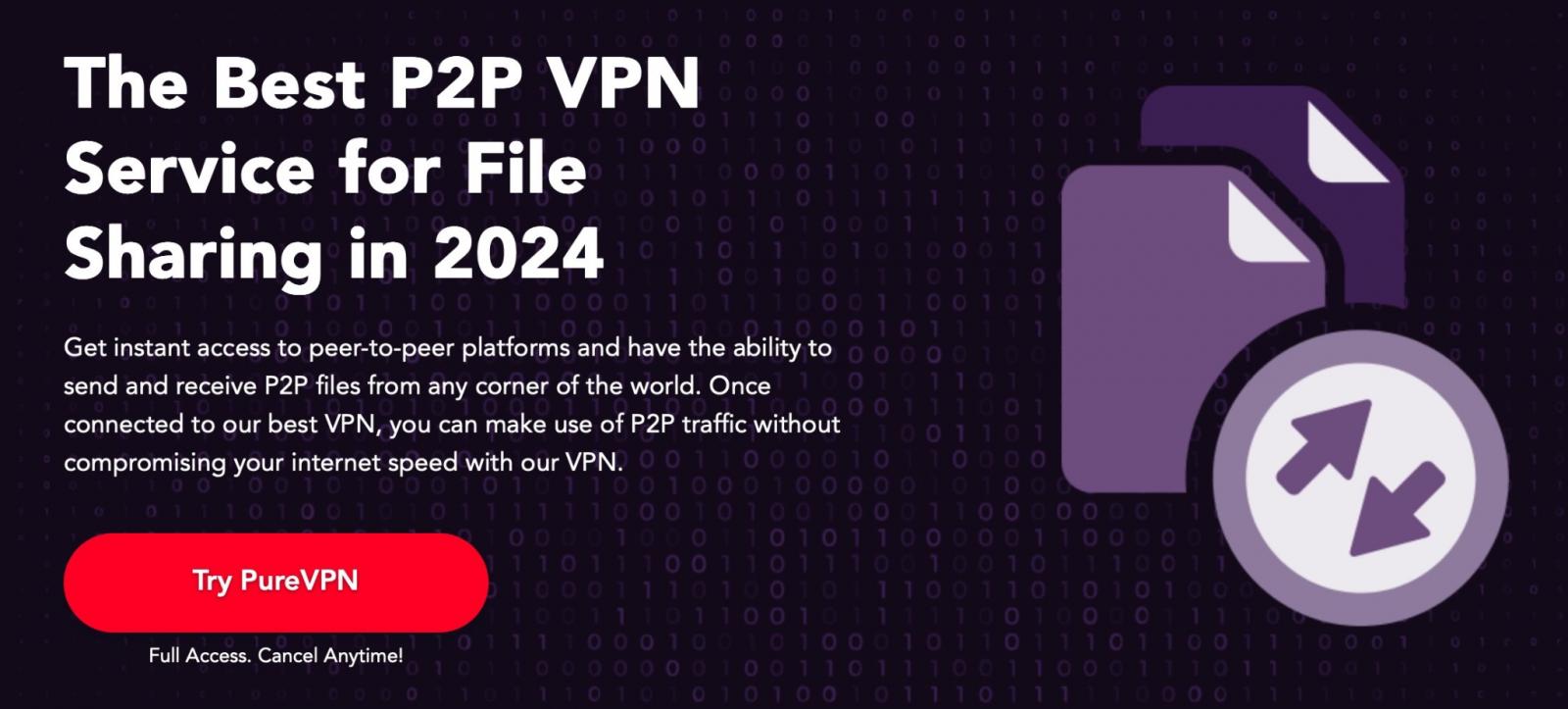
VPN providers don't make a big splash about torrenting in their marketing for obvious reasons. But PureVPN does support torrenting. You can filter specific servers dedicated to torrenting using the P2P tag, as shown in the App section of this review.
In my testing, torrenting worked very well. I didn't experience any freeze-ups or disconnects. PureVPN's desktop apps include a kill switch, so your torrenting activities should remain private even if the VPN disconnects for some reason.
Security, privacy, and logging
PureVPN’s privacy policy, while not perfect, is nonetheless one of the most transparent we’ve seen. When digging through it, here’s what you find. It first lists the data points it collects.
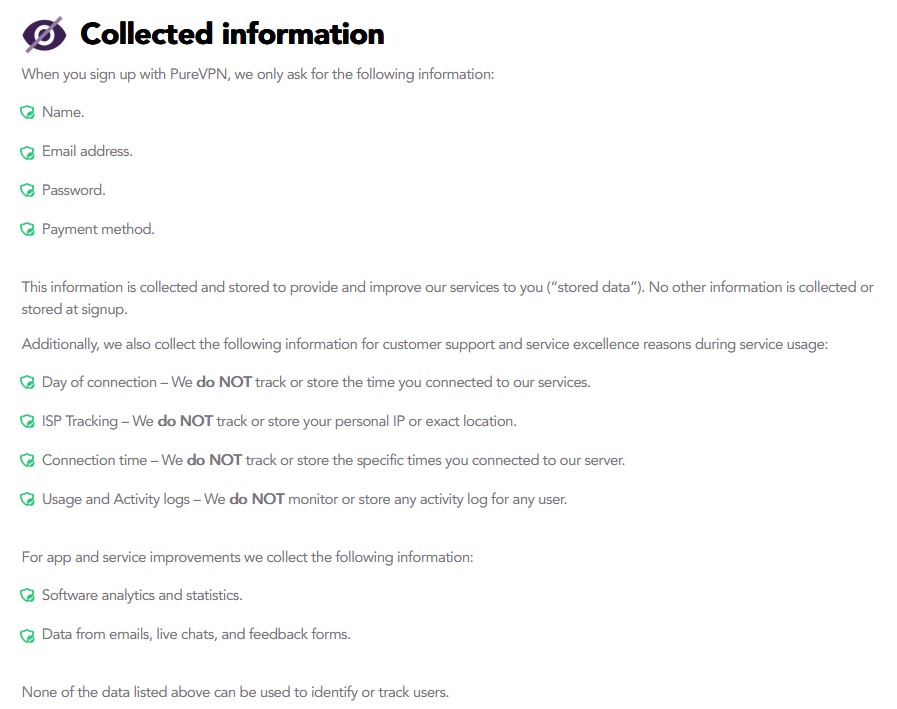
It then goes into what it explicitly doesn’t collect.
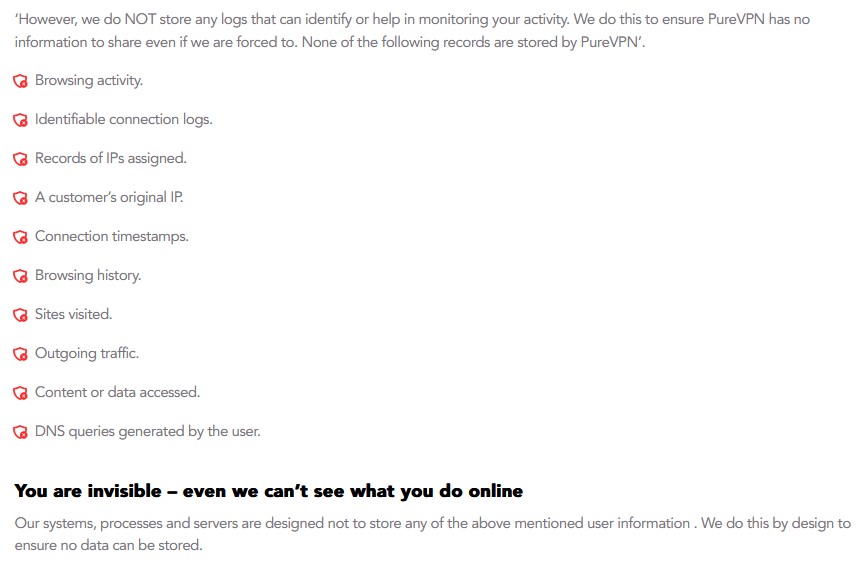
Claiming you’re invisible is hyperbole, but this is a good privacy policy.
PureVPN then transparently lists the trackers used in its apps and for what purpose.
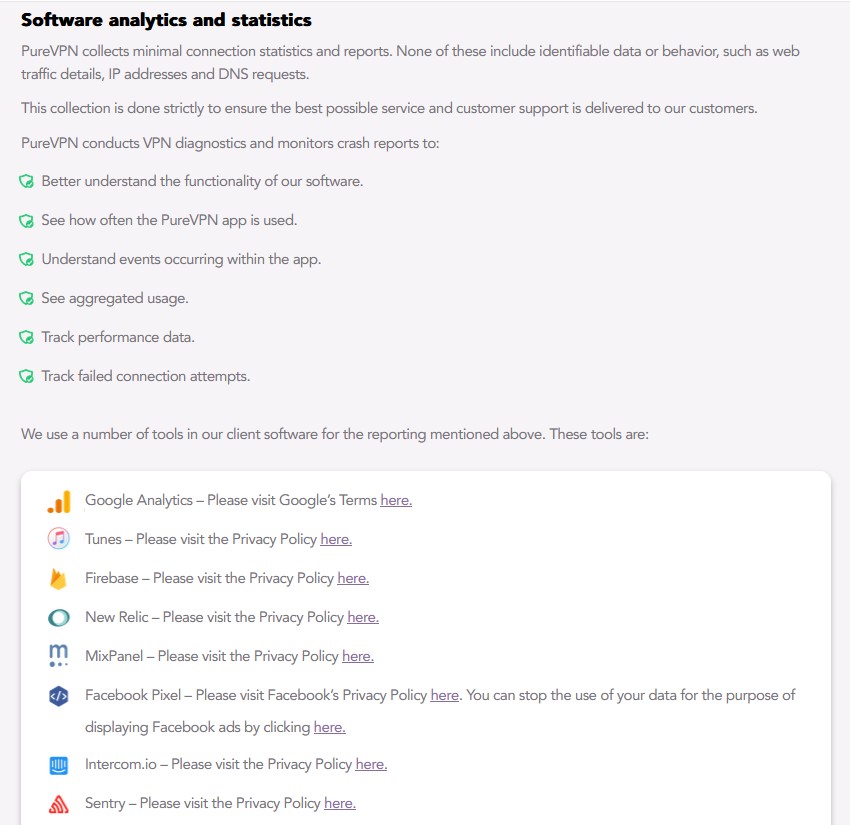
I appreciate the transparency here (I really do and wish other VPN providers also did this), but I also wish there were fewer trackers across its apps. While it can state that no personally identifiable information is collected, a privacy-focused VPN user will likely be less than thrilled to know they connect to Google every time they enable their VPN…
Still, all things considered, it's not a bad privacy policy at all.
However, in 2017, PureVPN assisted police in arresting a man who was cyberstalking a woman. It assisted by confirming the user's original IP address, the IP address of the VPN server, and the connection times (timestamps). How could it confirm those data points if it didn't somehow collect them (either explicitly or incidentally)? So, can we trust PureVPN's privacy policy?
Following the event, PureVPN updated its privacy policy in 2018. Then, in 2020, it started submitting itself to security audits so it could back its no-logging claims. Sure enough, it was audited by KPMG that same year and passed. In 2021, it opted for an "always-on" audit policy, which allows KPMG to audit the company with no prior notice, so PureVPN can't "prepare" for the audit, which is, admittedly, just a snapshot in time. That's good stuff.
I'll leave it up to you to decide whether that's enough to clear PureVPN’s reputation. Here's PureVPN's rebuttal, which you should read in the name of fairness.
Turning our attention to IP address, DNS, and WebRTC leaks, I was happy to see that PureVPN was not vulnerable to any of them.
IP Test – Without VPN
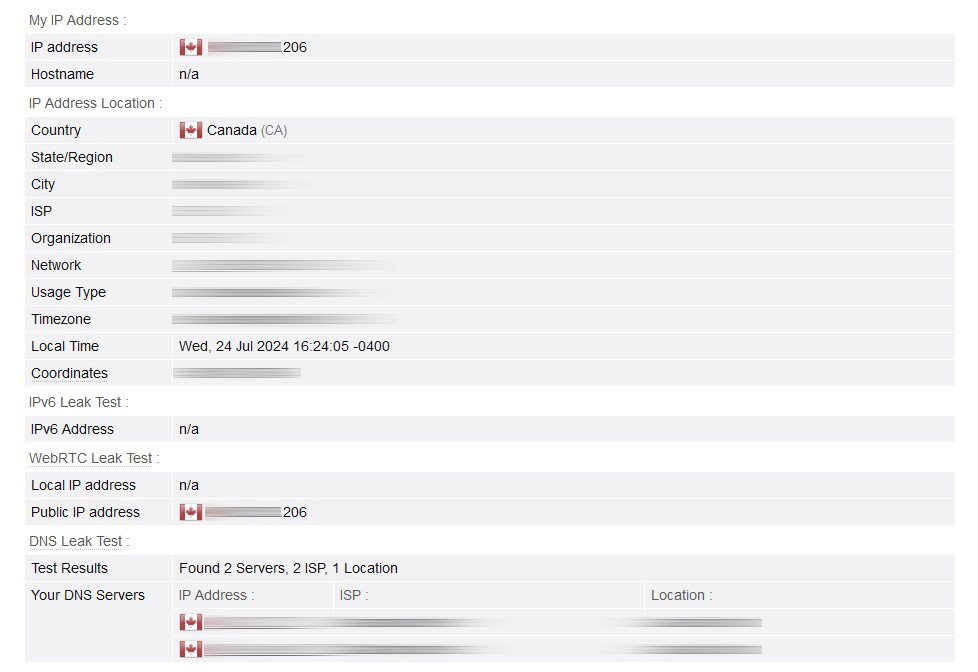
IP Test – With VPN
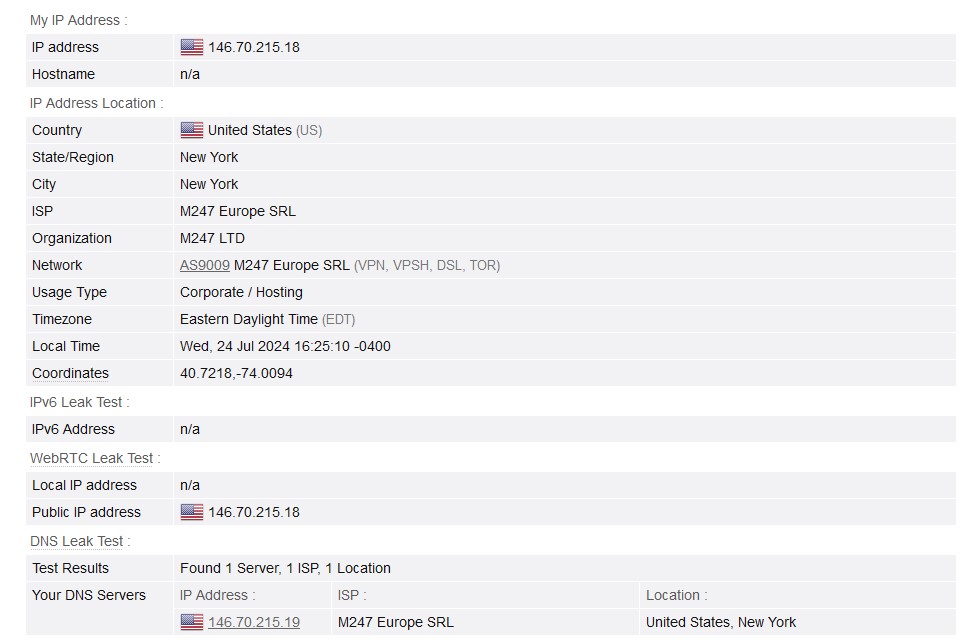
Server locations
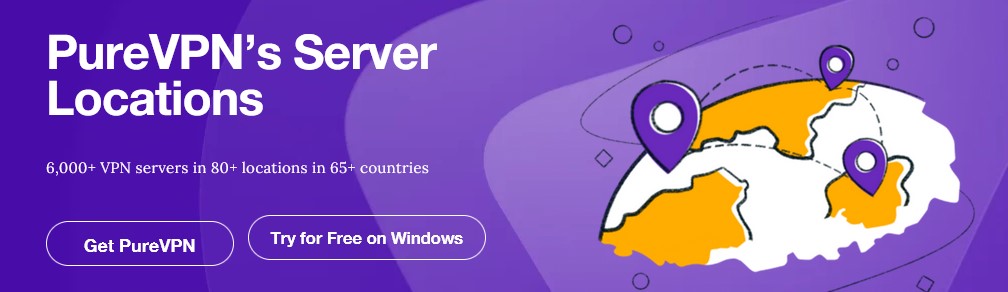
As mentioned above, PureVPN’s network consists of over 6,500 VPN servers spread across more than 80 locations in 65+ countries. That should be more than enough for most.
Other providers have larger networks, but I wouldn’t call PureVPN’s offering “small.” If you need a massive number of servers, perhaps you should look elsewhere for your VPN provider. For everyone else, this should be fine.
Does PureVPN work in China?
It does.
I wasn’t able to find any information about this on PureVPN’s website, so I contacted its Support department (more on that later). The answer I got was that, yes, it does work in China. But you need to set your VPN protocol manually (rather than staying with the app’s default setting), and you’ll only be able to connect to three servers from China.
The VPN protocol to choose is IKEv2 for all platforms except Windows, which requires OpenVPN.
The three locations that work from China are:
- Hong Kong
- United Kingdom
- United States
Ask PureVPN support for the specific domains.
Pricing
PureVPN’s pricing strategy is pretty aggressive, offering a heavily discounted rate for its longer-term subscriptions. PureVPN offers three plans:
- Standard
- Plus
- Max
The differences between each plan are the features they include. Standard only includes the VPN, while Plus and Max include extra features like the password manager and the data removal service, among others.
Each subscription can be purchased on a monthly, yearly, or bi-yearly basis (with the Standard plan also offered on a confusing five-year term).
Monthly
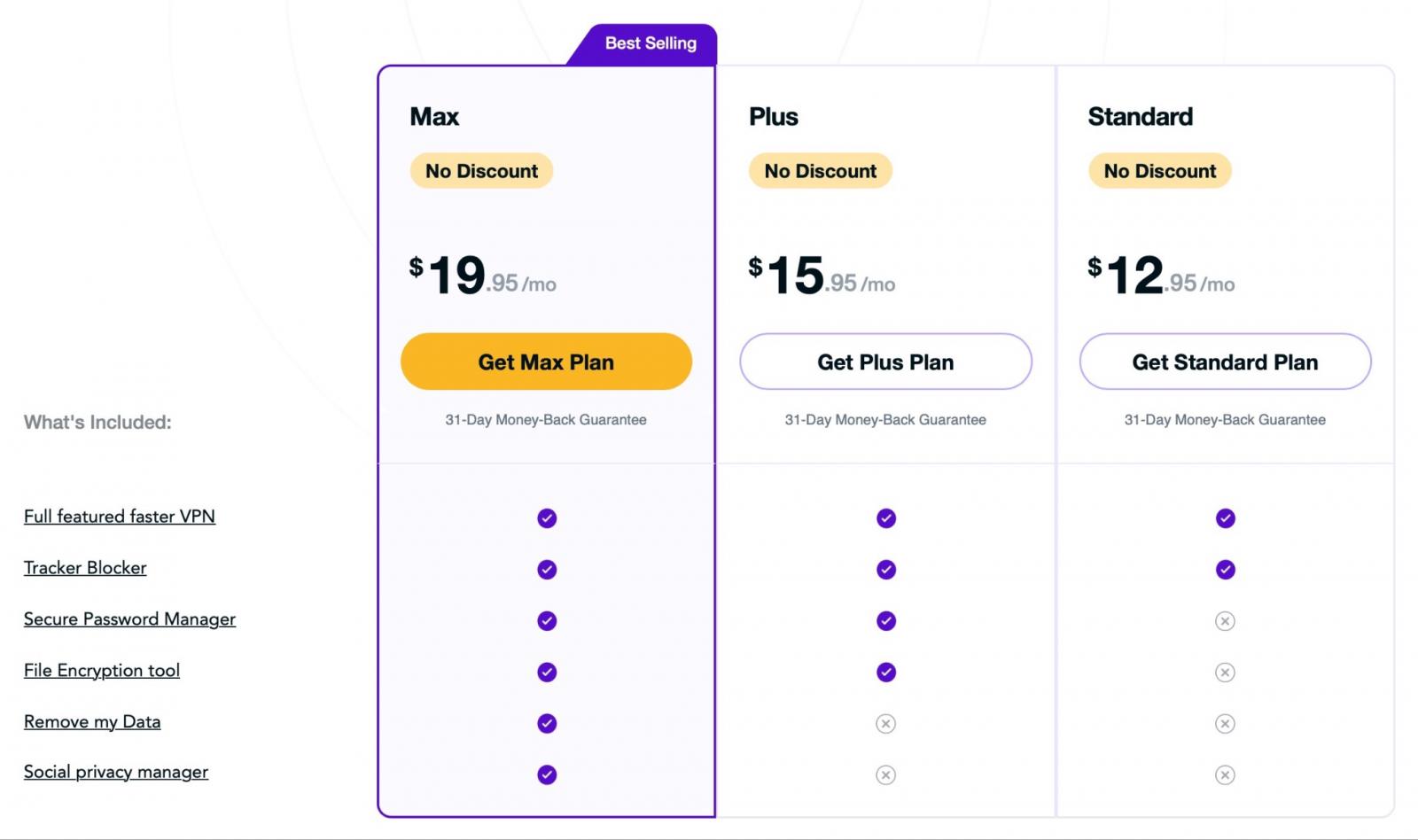
Yearly
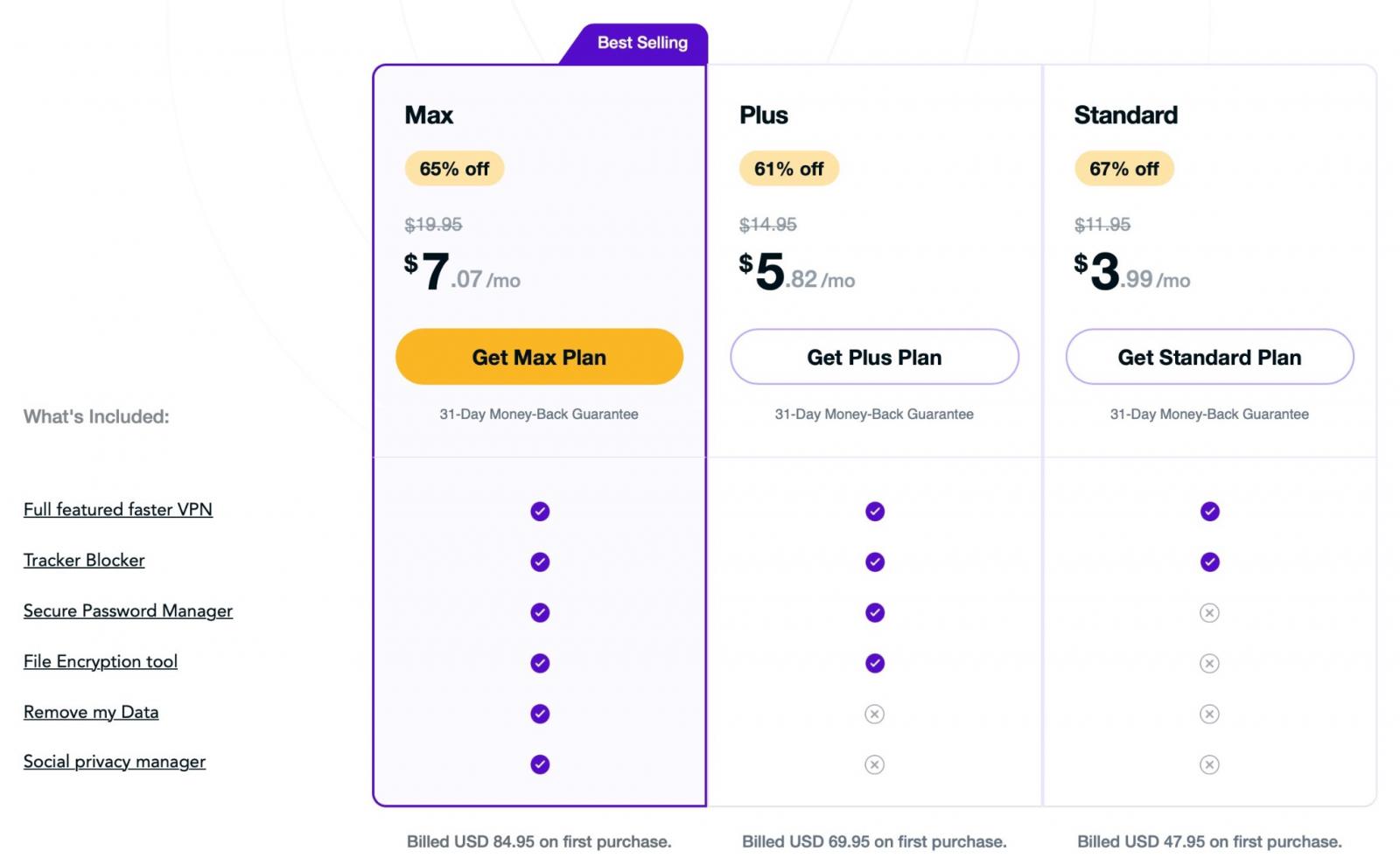
Bi-yearly
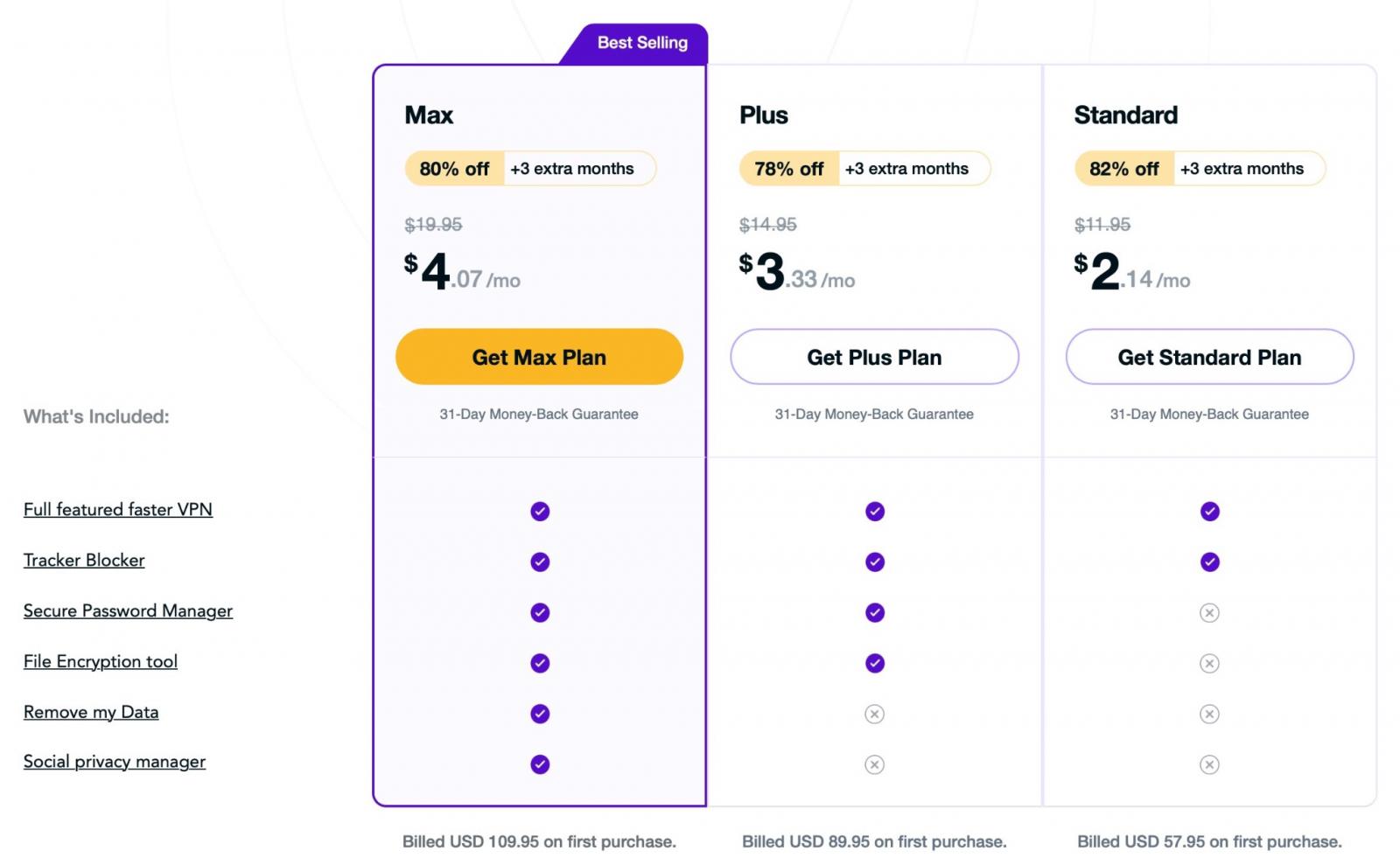
So, on a two-year plan, the Standard VPN package will cost you just $2.14. That’s not bad at all.
Then there’s the Standard plan available on a five-year term, which is somewhat confusing.
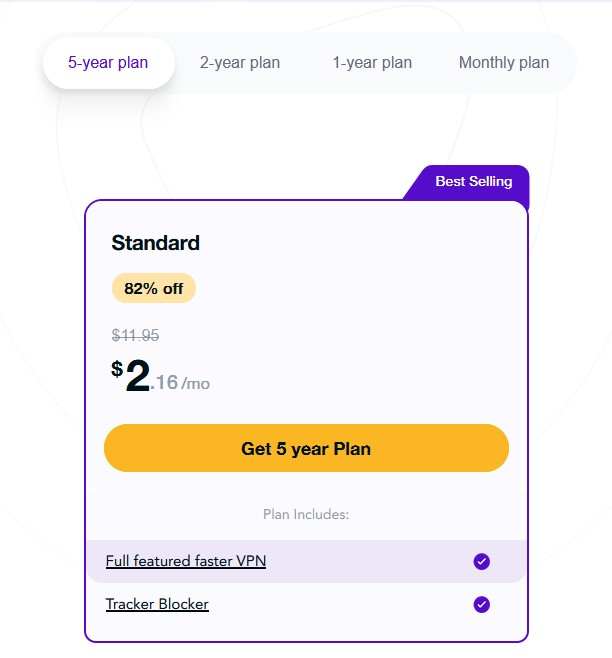
It’s clearly the same Standard plan as the other offerings, including only the VPN and the ad and tracker blocker. But why is it more expensive than a two-year plan? Sure, it’s only two cents. But why sign up for a longer term for more money (even if it is only two cents)?
How is PureVPN’s customer support?
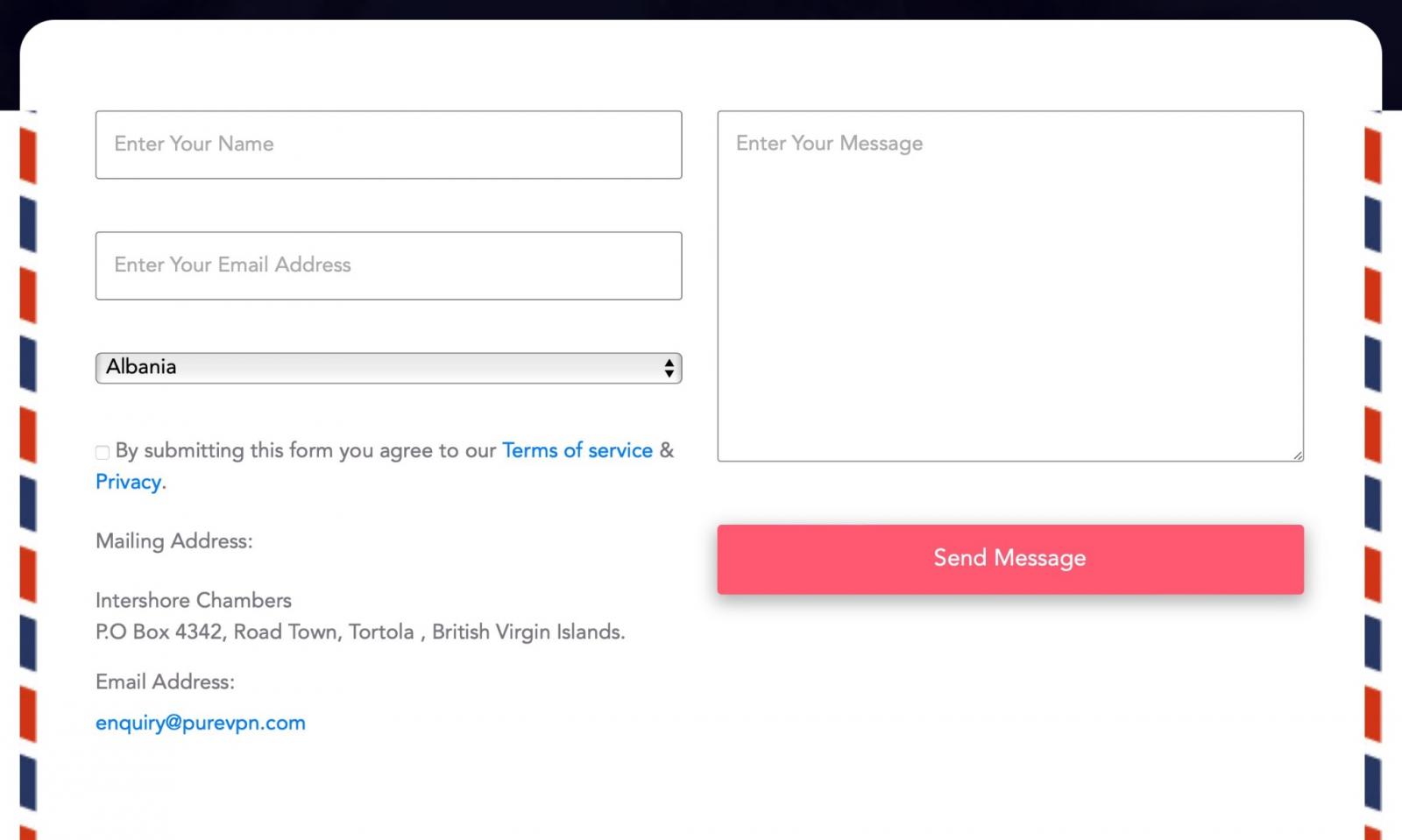
As I mentioned earlier, I contacted PureVPN’s support department to find out if the service works in China (it does).
PureVPN’s support comes in three forms:
- Knowledge base
- Live chat
I opted for live chat and got an answer to my question within a few seconds. The support rep was polite and to the point.
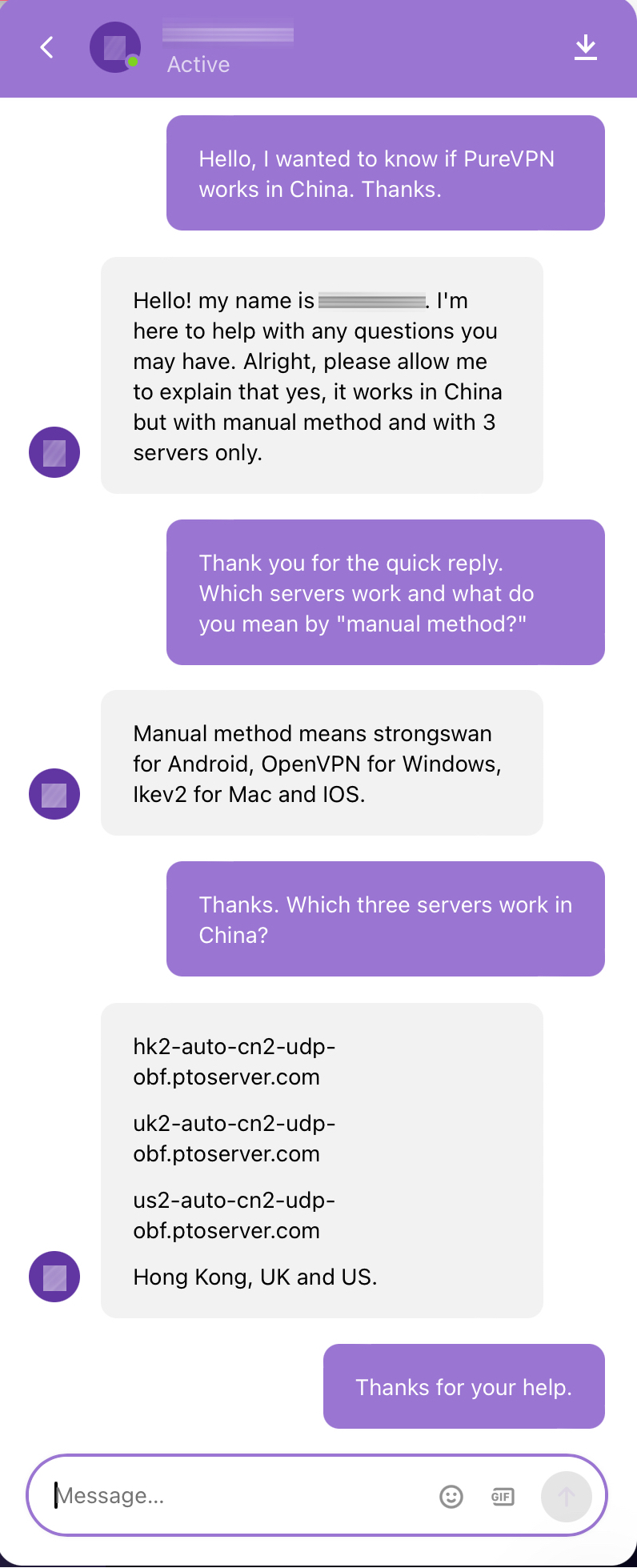
Do I recommend PureVPN?
That’s a challenging one to answer. I can easily say that, were it not for the 2017 incident, I’d recommend PureVPN in a heartbeat. As it stands today, the service ticks all the right boxes and provides some compelling features. But I guess I could have written that in 2017, right?
It likely comes down to the type of VPN user you are. Are you a journalist dealing with confidential sources who needs to safeguard a lot of sensitive information, or are you a vacationer looking to watch Netflix US abroad? If you’re the latter, go ahead and sign up. You’ll be well-served and are unlikely to run into any issues. If you’re the former, then it might be worth looking elsewhere for your VPN needs.
The bottom line is that it’s a good VPN service with a stain on its reputation. Whether that reputation is deserved or an exaggeration is debatable. Where you stand on that question will likely be the determining factor in whether you choose to sign up for the service or not.
We all have different tolerances to risk, and VPNs are supposed to mitigate that risk rather than add to it. Which does PureVPN do for you?

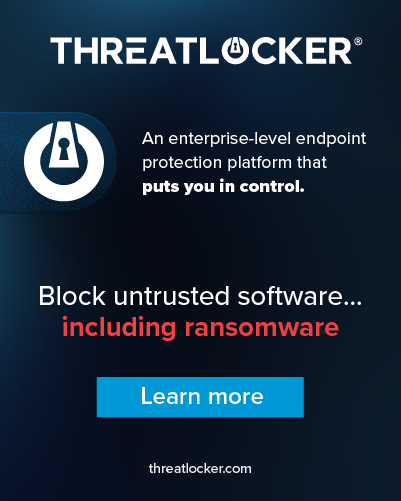





Comments
Pwsnell05 - 1 month ago
need help with Win11 updates,
Pwsnell05 - 1 month ago
Yes, receive all Win 11 and OS iPhone information
Pwsnell05 - 1 month ago
Thank you!