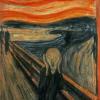I was recently given a MSI laptop (PE70 6QE). It seems that the US version of Windows 10 was originally factory-installed on the machine. The previous owner installed the Korean version of Windows 10 on the machine (which makes it useless to me). Might anyone know how can I restore the original US version?
My reason for wanting to return to the original version is because, unfortunately, certain software that I use will not work when the underlying operating system is the Korean version of Windows (even if I change the language); yet those programs work perfectly when it is the US version. So there seems to be more than a cosmetic difference between the two versions of Windows 10. This is why I would like to restore the original operating system. Furthermore, my eyesight has deteriorated in recent months, and the reason why my former colleague offered me this machine was because it has a much larger screen than my other laptop -- larger by one-third, which will make seeing things easier (some things, like the text of the messenger that everyone is using here for basic communication, cannot be enlarged).
What prompted my query was that several years ago I purchased a used laptop that was in the same situation: originally it had the US version of Windows 10 factory-installed, over which the previous user had installed the Korean version. Somehow -- and, regrettably my mind has passed the point where memory can be relied on -- I cannot recall what I did that got rid of the Korean operating system and restored the original US version (restored -- not reinstalled, as from some sort of external media or downloaded from Microsoft). So I know it can be done, I just don't remember how to do it. Perhaps someone here can help?
Thank you all for your time, and for any assistance you can offer.
-- DMB




 Back to top
Back to top