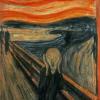This is gonna be a long one. the TLDR is I cant get my (windows 11) computer to display anything to any monitors, (not even prompt to hit bios/uefi) with my nvidia card or the integrated mobo.
This may be coincidental, I can't verify but yesterday I noticed geforce experience was yelling at me to install a new driver for my graphics card. It was the end of the work day so I figured I'd let it wait. I put my computer to sleep like I normally do and left it for the night.
I woke up this morning and noticed the computer was on - cat probably moved it enough to get it to come on, and it had rebooted. There wasnt the usual win 11 background imagine, just solid blue background. I logged in, and this became solid black background after taking some time to log in. The task bar never appeared, and though explorer.exe did start, it wasn't working. i restarted it through task manager, but it wasn't enough to bring back the taskbar or to get to my desktop. Safe mode, same deal. SFC scannow no dice.
From here one dumb idea led to another and I thought maybe the driver downloaded and installed (though I never prompted geforce to either) and something got messed up. I was unable to launch geforce experience, could really only get to task manager, command prompt, device manager (drivers said they were fine). I wound up clicking uninstall device at this point and kicking myself since. I rebooted thinking windows would just install some baseline drivers, but from here just solid black screen, no prompt for bios or anything.
Thought something weird might be going on so I just reseated the gpu, blew some dust out as it had been a while, etc. Put everything back together and then things got kinda weird. When I turned the computer back on, it turned itself back off, then back on, and off, about 4 times in a row before it stayed on. Complete black screen still.
I tried removing the video card entirely and plugging directly into the hdmi slot on the motherboard, and same deal, complete black screen no option for bios. Still no POST (never had any beeps before even when all was working). Pulled out the cnos battery for about 45 minutes, reseated RAM, checked different cables and monitors, no luck.
I'm really not sure what to do at this point. I need to get the nvidia drivers back on this thing, but I have no idea how to get output to a screen going again.
Any help would be greatly appreciated




 Back to top
Back to top