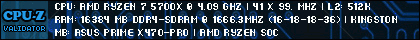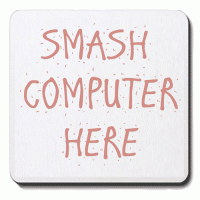Hi Guys,
I am running a Windows 11 PC with 32 GB RAM and processor is i7.
I want to install MacOS using virtual box. I am able to install it but after installation is complete and i restart it gets stuck in boot loop with message "System automatically rebooted due to panic'.
I tried few fixes and also saw YouTube videos but I am unable to fix it.
i am using the latest version of VirtualBox along with extensions.
Please help.
GR




 Back to top
Back to top