This method works to remove the malicious files/registry entries (which really is not the issue with this infection variant), it does nothing however to decrypt any encrypted files.Hi,
We have been able to remove this by creating a Kaspersky Rescue Disk: http://support.kaspersky.com/viruses/rescuedisk#downloads
Once booted into this you can use the File Manager and register editor to remove the start up entry for this, first browse the registry: HKCU\Software\Microsoft\Windows\CurrentVersion\Run locate the random file (this will also show you where on the system this is loading from. Remove this reg entry. You should also check: HKLM\Software\Microsoft\Windows\CurrentVersion\Run.
Once the reg entry is deleted the use the File Manager function to browse to where this file is located and delete this file.
Shut down the rescue disk and boot as normal, this should then be able to boot without the CrytoLocker screen appears, you should then run a scan with your current AV software or download Malwarebytes: http://www.malwarebytes.org/ and run a scan with this. It maybe best to run this scan with the computer in safe mode.





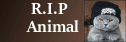
 Back to top
Back to top









